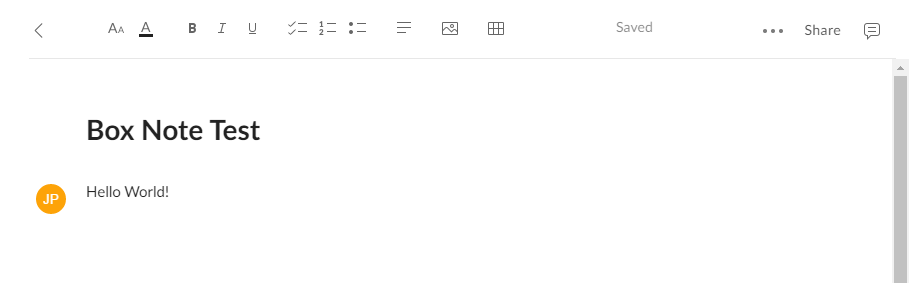This content is viewable by Everyone
Box Notes
- Audience: Affiliate, Faculty, Staff, Student
- Service Category: Business Applications
-
Service:Box: Cloud Storage
What you need to know
Box Notes is a browser application built into UCSF Box. It is similar to a Word document, except that it allows multiple users to make changes to it in real time and at the same time.
Follow the directions below to create a Box Note.
- Once a Box Note has been encrypted, it is impossible to open.
- After CipherCloud decrypts a file, it then attempts to open it with the most suitable application installed on your computer.
- Because Box Notes is a Box web application that can only be opened directly in the browser, you will get an error message.
- The only thing you can do is revert it to its previous version.
Creating a Box Note
- Create a Box Note by clicking the
 icon in your UCSF Box account.
icon in your UCSF Box account. - This will bring up a new tab for a Box Notes document. (See the following screenshot.)
As you make changes to the document, your initials will follow the line where you're working. When multiple users are working on the document, you will see multiple initials that designate who is updating what.
You do not need to save your changes, because the Box Note actively saves every change you make in real time.