This content is viewable by Everyone
Stay Secure By Using IT Security Tools
- Audience: Affiliate, Faculty, Staff, Student
- Service Category: Security
- Owner Team: IT Security
-
Service:IT Security Outreach and Training
UCSF provides security software to help keep data, networks, and computer systems safe and secure. Computers, laptops and other endpoint devices that are supported by UCSFIT Field Services are set up with this software automatically. However, since many UCSF folks use personal or non-centrally supported devices, the tools are also made available for download and must be installed so devices adhere to UCSF Minimum Security Standards. You can check to see if the tools are installed on your devices by comparing your Windows systray icons or Mac menu bar icons to those listed at the software download page. For example, you can look for this icon to see if NAC (network access control) has been installed on your PC or laptop.
We're pleased to announce that we recently implemented Phish Alarm, another great security tool. With the click of a button, users can report a phishing or malicious message. The “Report Phish” button 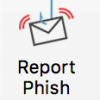 is available for both PC and Mac Outlook Clients, as well as on Outlook Web Access (email.ucsf.edu). Users can find more information at: What is Phish Alarm?. We believe this will make reporting phishing attempts easier and more efficient.
is available for both PC and Mac Outlook Clients, as well as on Outlook Web Access (email.ucsf.edu). Users can find more information at: What is Phish Alarm?. We believe this will make reporting phishing attempts easier and more efficient.
Take the IT Security Software Tool Quiz. Please note that questions on the quiz could come from content from any of the links referenced in this article. Everyone who passes the quiz wins a prize! This month’s prize is a safety whistle, flashlight and compass (while supplies last*) to remind you to keep your data safe and secure.

*Based on feedback from people who read the IT Security awareness articles and take the quizzes, and our goal to be more green, we are scaling back on individual prizes and increasing the number of grand prizes. This month, an additional person will be selected for the grand prize: a PacSafe.Com secure backpack. So, now folks are twice as likely to win the grand prize!
