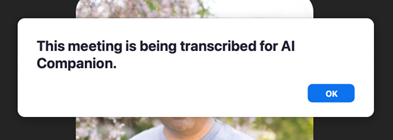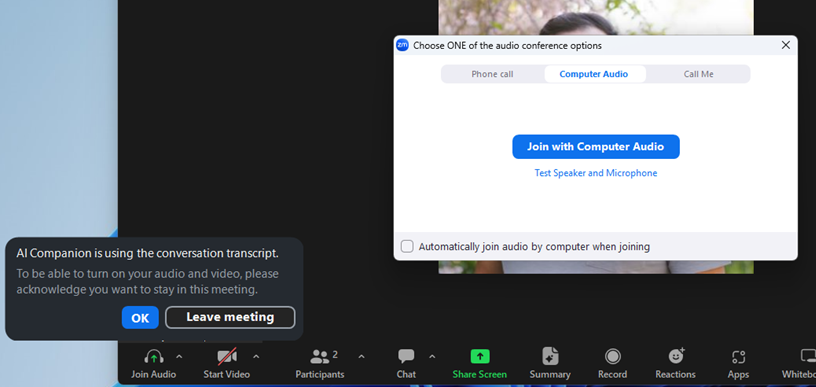This content is viewable by Everyone
News
Zoom with AI Companion Is Not Approved for Use at UCSF and Across the UC System for P3 and P4 Data
-
Author: Tanya Jansen
- Date:
Recently, Zoom released a new feature: Zoom AI Companion. This AI assistant integrates into Zoom meetings to help with routine tasks like meeting preparation, creating a meeting agenda, or preparing meeting notes.
While under a legal and security review, Zoom AI Companion is not approved for use at UCSF and across the UC System when discussing or sharing P3 or P4 data* as its use may result in sharing sensitive information with third parties. Please note the following:
- Zoom AI Companion has been approved by UCOP for use when discussing or sharing P1 and P2 data. It is NOT approved for use when discussing or sharing P3 and P4 data (sensitive information).
- When in Zoom meetings hosted by external parties and discussing P3 and P4 data, you must leave the meeting if the host will not turn off the AI Companion transcription.
- If you are only discussing P1 and P2 data, you may remain in the meeting.
- Once UCSF IT has securely enabled and approved Zoom AI Companion for internally hosted meetings (for use with P1 and P2 data only), we will update you and provide more details on using it to support your work.
*Read about the P1, P2, P3, and P4 data classification types to ensure you understand the differences.
- Owning Team: IT AV Support
-
Team Lead: John Mcwalter