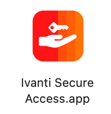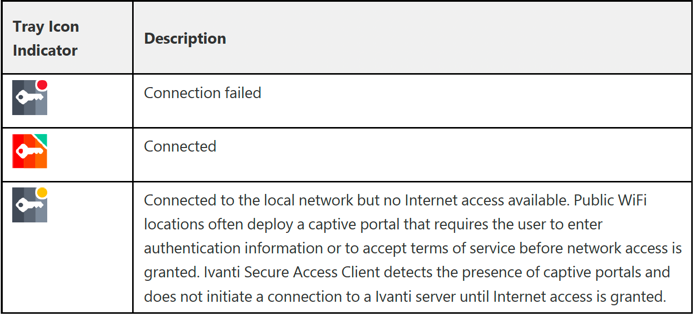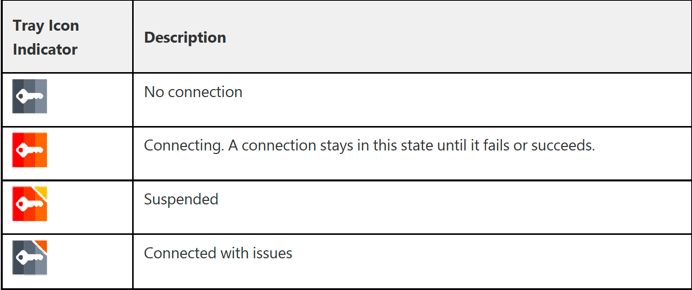This content is viewable by Everyone
News
Pulse Secure (VPN) Upgrade to Ivanti Secure Access for Macs
-
Author: David Ng
- Date:
-
Associated Services:VPN - Remote connection
Starting on Tuesday, January 30th at 6:00 PM in the Pacific Standard Time zone, UCSF IT will start upgrading Pulse Secure VPN to the new Ivanti Secure Access on Macs that have the old Pulse Secure VPN client from UCSF installed.
This upgrade does not apply to Windows computers at this time.
While the icons and the new software will look different, the steps on how to use VPN at UCSF will remain the same. This software update is necessary for vendor compliance and for full compatibility with our upcoming certification of macOS Sonoma for official support and business use at UCSF.
The new application icon to connect to VPN at UCSF will look like this:
The menu bar icons will change as well, which will look like this as highlighted below:
The following tables describe what each of the new indicators mean:
Upgrading your Mac with Ivanti Secure Access
After January 30, 2024 at 6:00 PM, you may upgrade from Pulse Secure to Ivanti Secure Access on your Mac for VPN at UCSF with any one of the following methods described below. We recommend disconnecting from VPN before upgrading.
- If your Mac is fully managed by UCSF IT or enrolled in UCSF Jamf Pro, you may click here to upgrade the VPN software from Pulse Secure to Ivanti Secure Access.
or - Download the new installer from https://software.ucsf.edu and run the upgrade manually.
or - Wait for UCSF IT to issue a BigFix notification to upgrade the VPN software on your Mac to Ivanti Secure Access. This is being done in phases throughout the month of February 2024.
Using Ivanti Secure Access
Instructions on how to use Ivanti Secure Access are published on a different page. Click here to be directed to the instructions on how to use our new Ivanti Secure Access for VPN at UCSF.
- Owning Team: IT Desktop Engineering
-
Team Lead: Jesse Anderson