
UCSF Accounts
Need to review your UCSF account information, update password or enroll a device in Duo? Select the UCSF accounts link to learn more.
Welcome to UCSF IT! Information has been compiled and thematically grouped by subject area to assist you with navigating the UCSF enterprise. Select a card below to review the information with the associated subject area.

Need to review your UCSF account information, update password or enroll a device in Duo? Select the UCSF accounts link to learn more.
Identity Management is refers to the systems that manage your contact information as well as the processes for requesting access to Campus and Medical Center systems.

As an IT employee at UCSF, you will be provided access to a variety of web applications to assist you in your work as well as facilitate collaboration with your colleagues within the enterprise.

Whether you need to request an IT-managed workstation or need assistance with using a personal device (BYOD), UCSF IT has you covered.

At UCSF, there are numerous web-based systems that are accessible to you in your role including timekeeping applications, UCPath, and purchasing applications as well as access to training resources.
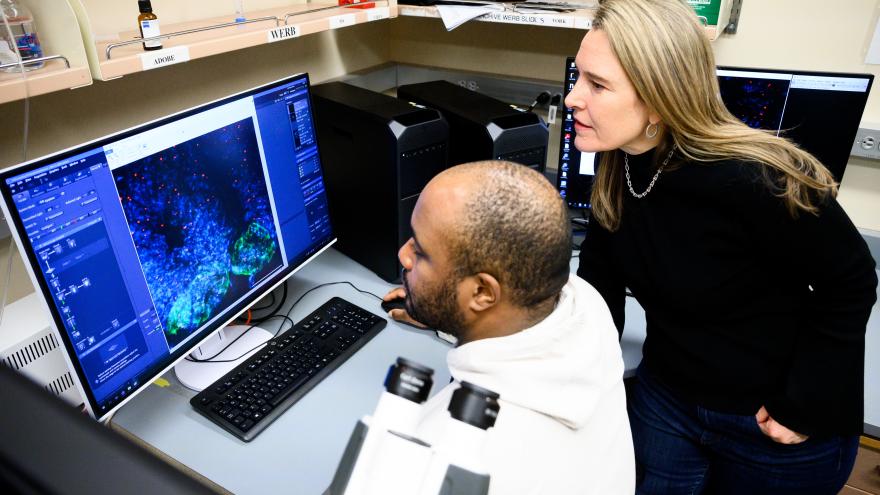
Do you need quick access to web applications, support, or application training for health applications? Select this link to access a list of useful inks in your work at UCSF.

There may be instances where you need support with a service or application or hardware managed by UCSF IT. Select the Support link to learn how to get support when you need it.