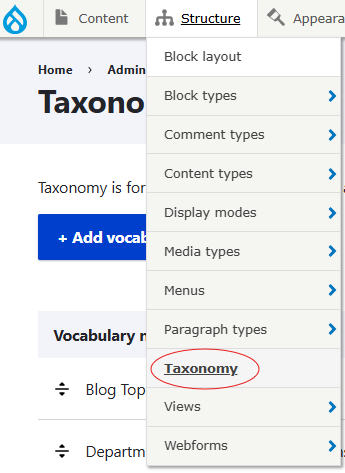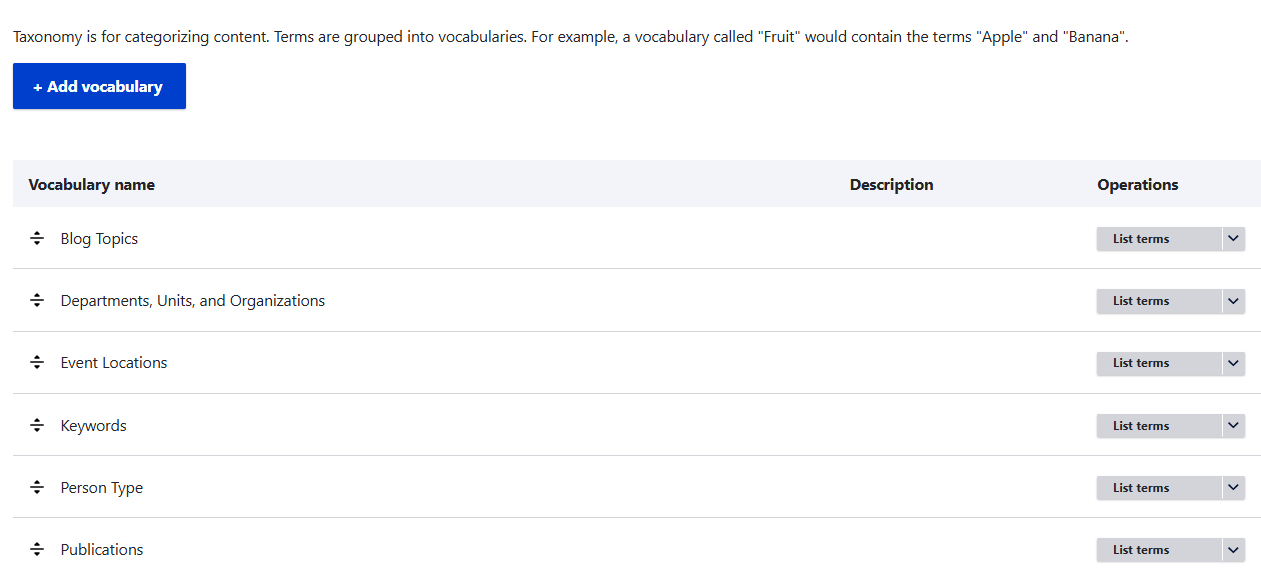This content is viewable by Everyone
Taxonomies
- Audience: Staff, Technical Partner
- Service Category: Web Services
- Owner Team: Web Services
-
Service:Drupal Site Builder CMS Training
Taxonomies are integral to your website's infrastructure. If your site has a Resource page with filters, then a taxonomy was used to create it. As your resources grow, it is sometimes necessary to add new categories or items to your taxonomy. This section will guide you through that process.
Step 1:
From the admin toolbar, navigate to Structure > Taxonomy.
Step 2:
Select the vocabulary. On the Taxonomy page, you’ll see a list of vocabularies. Click on the List terms link next to the vocabulary that contains the term you want to edit. You’ll be taken to a page listing all terms within the selected vocabulary. Find the term you wish to edit in the list.
Step 3:
Click the Edit button next to the term you want to modify. You will be taken to an edit page where you can change the term name, description, or any other custom fields associated with the term.
Step 4:
Once you’ve made the necessary changes, scroll down and click Save to apply the updates.
Video: How to Update Taxonomy Terms