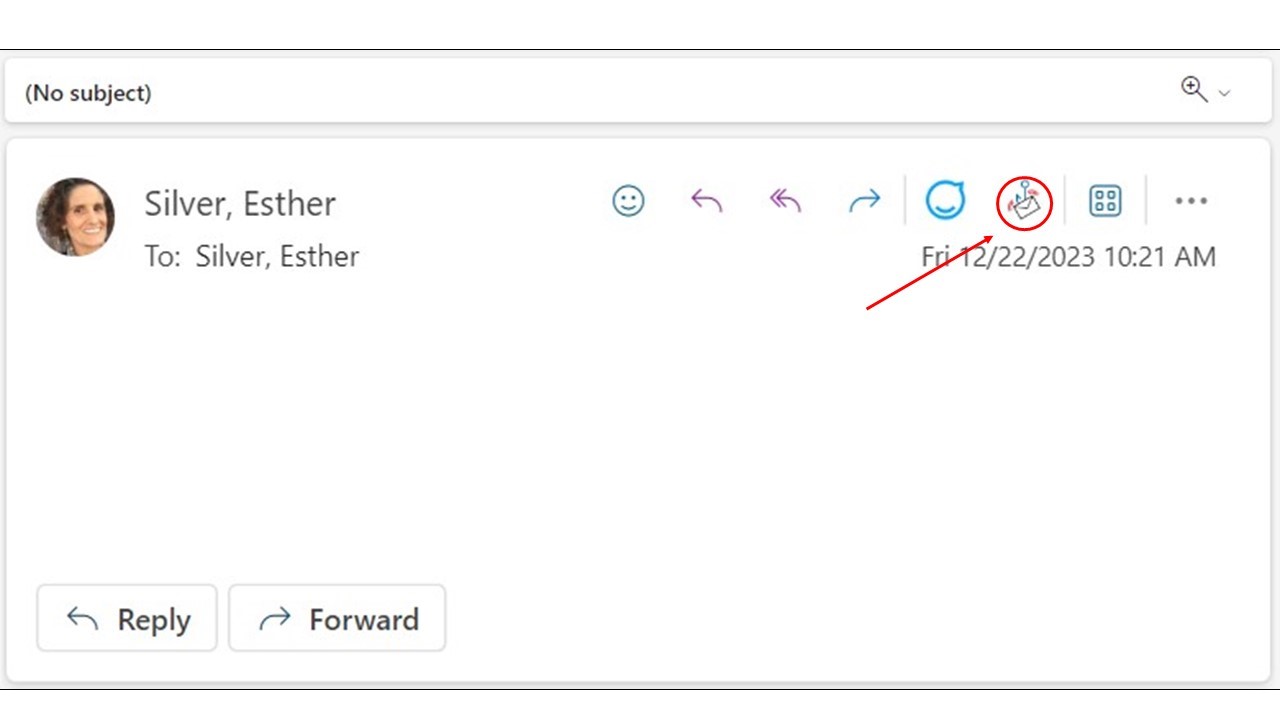This content is viewable by Everyone
News
Where in the World Are My Report Phish and Staffbase Add-ins?
-
Author: Tanya Jansen
- Date:
- Associated Services:
Recently, Microsoft Outlook Web Access (OWA) changed the location of add-ins you may be accustomed to using. This includes the Phish Alarm and Staffbase buttons. They can no longer be accessed via the classic or simplified ribbon menu at the top of the mailbox view.
They are still available within individual emails and can be accessed in the preview pane for each email, as seen in the image below:
If you do not see the button there, please use these instructions to configure the add-ins in your OWA mail view so that you can continue using them. Once you are logged in to OWA, click on the "Settings" gear icon in the screen's top-right corner.
- Click on the three dots in the upper right corner of any email. A dropdown menu will appear.
- Click on "Customize actions." A page with various applications will appear.
- Check the box next to the icon you want to use. It will then be in the upper right corner of all of the emails you receive.
For more information, refer to the Microsoft Add-ins for Outlook Web App page.
- Owning Team: IT DWS Collaboration
-
Team Lead: Vincent Ma