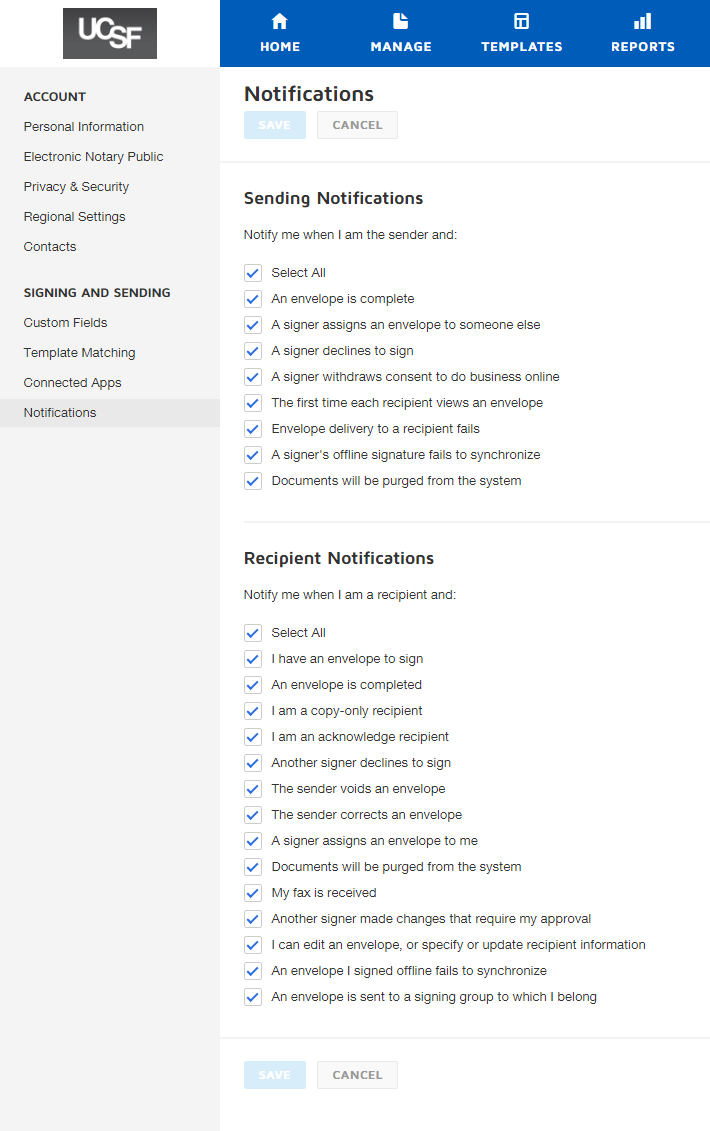This content is viewable by Everyone
Edit DocuSign Email Notifications
- Service Category: Business Applications
- Owner Team: Cloud Applications
-
Service:Electronic Signature: DocuSign
Steps to follow
To edit your email notifications:
- On the top right-hand corner of the screen, click your profile image to display the drop-down menu.
- Select My Preferences from that menu.
- Click Notifications.
- The default is to receive notifications for all events, whether you are the sender or the recipient.
- Uncheck any settings you would like to turn off and click SAVE.
- Click DONE to exit.