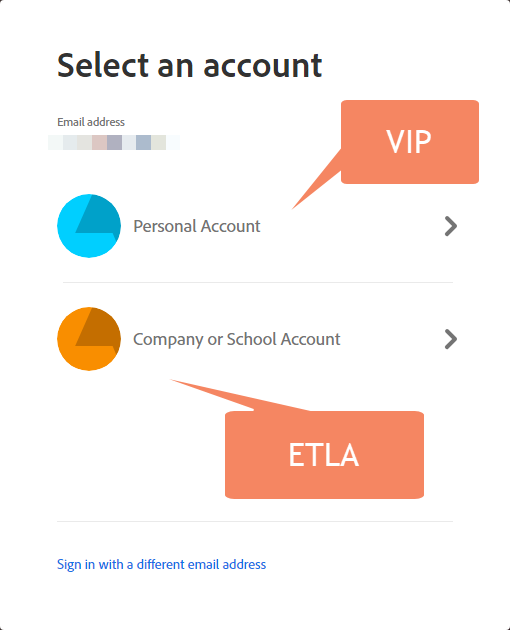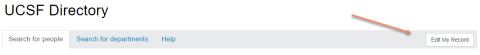UCSF has an Enterprise licensing agreement (ETLA) with Adobe for Devices used for UCSF Business and UCSF-owned devices, which allows UCSF to purchase Adobe products at a discounted rate.
For Faculty and Staff:
- Adobe Acrobat Pro: IT Field Services has purchased limited Adobe Acrobat Pro licenses for our supported users (ITFS Basic or Premium, Medical Center, or BCH-Oakland) on UCSF-owned devices. Learn more about Adobe Acrobat Pro at UCSF. For users who are on ITFS Hourly supported, not supported, and BYOD devices will need to purchase VIP licenses directly from Dell.
- Creative Cloud Suite: Will need to be purchased under ETLA licensing. Creative Cloud Suite includes Photoshop, Illustrator, Acrobat Pro, Premiere Pro, InDesign, and many more. Adobe Stock is included with ETLA, but it doesn't include video assets.
- Individual Components: If you want to purchase Photoshop, Illustrator, etc., individually, you will need to purchase them using VIP Licenses.
For Students: Adobe Acrobat Pro and Creative Cloud Pro can be purchased directly from the University of California Of the President.
- Acrobat Essentials: $30/Year
- Creative Cloud Pro: $50/Year
Please visit this site for more details: https://ucstudentsoftware.com
Non-UCSF: Adobe Creative Cloud | Details and products | Adobe
Adobe Licenses
Adobe ETLA License (Enterprise Term License Agreement)(Recommended) | Adobe VIP License (Value Incentive Plan)(Not Recommended) | |
|---|---|---|
Agreement | We have an Enterprise Agreement with Adobe under UCOP. | No agreement in place. |
Requirements | Must use UCSF Chart of Account or SpeedType. ***Please do not provide one that expires. We automatically process renewals every year.*** |
|
Purchasing |
|
|
Licensing |
|
|
Account Types |
|
|
Pricing |
|
|
Support |
|
|
***Prices may vary and change at any time. ***
FAQs and Additional Resources
Mixing License Types
- We do not recommend mixing licenses/account types under any scenario. You can only log in as one account type on a system.
- For example, if you have Photoshop (VIP licensed) and Acrobat Pro (ETLA licensed) and log on using your Adobe ID (VIP), it will only activate Photoshop but not Acrobat Pro.
How to Login
There are two types of licenses, VIP and ETLA, which use different account types.
- ETLA Licenses login:
- Select "Company or School Account", you will be forward to login with UCSF MyAccess.
- VIP Licenses login:
- Select "Personal Account"
Installation
Please follow the instructions via Adobe's Creative Cloud Apps (make sure you are logged in as the Enterprise Account and not Personal)
Upgrades
If you upgrade from VIP Creative Cloud to ETLA Creative Cloud, you can log in with your new account without any uninstall/reinstall. Uninstalling and reinstalling may be necessary if you have individual components and upgrading to Creative Cloud.
Here's the cleaner tool in case you run into installation issues: Adobe Cleaner Tool.
***Run the cleaner tool at your own risk!!!***
Login Issues
- When logging in, you get an error "An Error Occurred" "NameID element must be present..."
- Login to https://directory.ucsf.edu
- Click on "Edit My Record"
- Confirm the email address on file and set it to "Public"
I am licensed, but I do not have access to any of the software or it has expired.
- For Creative Cloud or Acrobat
- Open Creative Cloud Desktop or Acrobat
- Log off
- Log back in, enter your email and select "Company or School Account" - (See Screenshots Above)
- You will be prompted to login with UCSF MyAccess
Existing ETLA Account Management
- Managing Roster
- Due to backend configuration for Single Sign On, only Desktop Engineering is able to add/remove users
- We will begin removing Admin Privileges from their groups.
To add/remove users, please use the following request form.
- License Quotas
- If your group is over the allocated license count, we will charge accordingly during renewals.
Adobe Support
- VIP Licenses: Adobe General support.
- ETLA Licenses: Enterprise support is included with ETLA licenses.
Questions? Please contact [email protected]