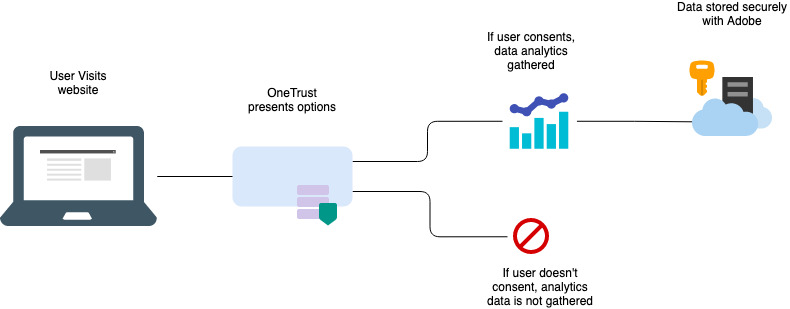How to access
IT is implementing the OneTrust Cookie Banner across all UCSF websites; user access for OneTrust is not needed. For questions, please reach out to [email protected].
Description
The OneTrust cookie consent banner notifies website visitors of cookies being used. Cookies are small text files that are placed on browsers such as Chrome, Edge, or Safari, to store various data about users, from preferences to web activity. Cookies are also used with tools such as data visualization widgets, web analytics, and video platforms. Once IT has installed the OneTrust tool on a site, new visitors to the website will see a pop-up banner on the first page they visit. It usually shows up on the bottom of the screen and notifies them of the use of cookies. The website visitor has the option to select their preferences for the different types of cookies used on the website.
Why is this important?
The cookie consent platform provides website visitors with some control over personal data while maintaining compliance with privacy laws.
How does it work?
A small javascript file is placed on the template of a website. This javascript is responsible for showing the cookie consent banner and communicating the visitor's consent to the OneTrust server. Subsequent visits from the same user will be remembered by OneTrust so that the user will not be presented with the banner again until their preferences expire.
If a web visitor chooses to accept cookies such as analytics cookies, the analytics platform allows the cookie to collect data. If the web visitor rejects cookies, OneTrust will restrict the cookies and the analytics platform will not collect data.
If cookies are rejected by the visitor, it may affect their user experience on the webpage as tools and media may not appear on the page as they normally would. To learn how to test your website to see what pages will look like if a visitor rejects cookies, please see this page.
Support
For questions and support about OneTrust, reach out to [email protected].
How can we help you?
Need assistance?
Do you have issue with this service? Submit an IT Service Desk ticket for more assistance with this service.
We want to hear from you
Have you noticed a technical or content issue with this page? Provide feedback to assist the content owner with enhancing the content?
Send Feedback