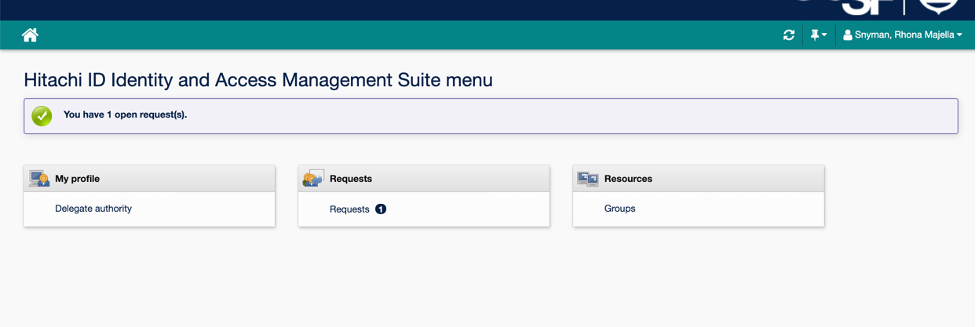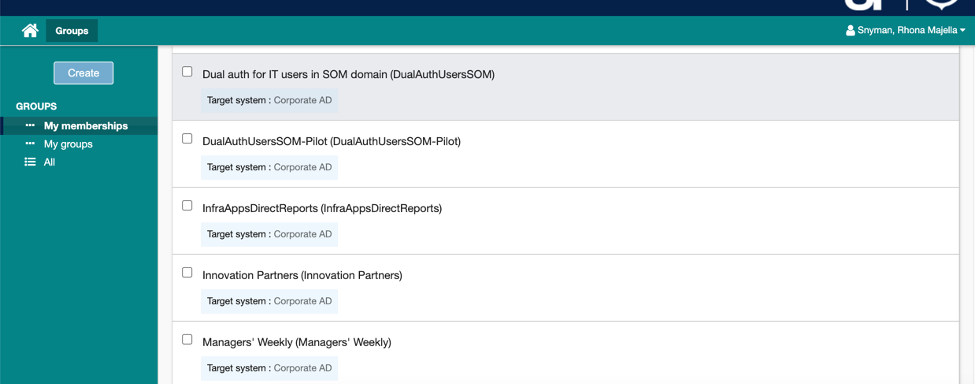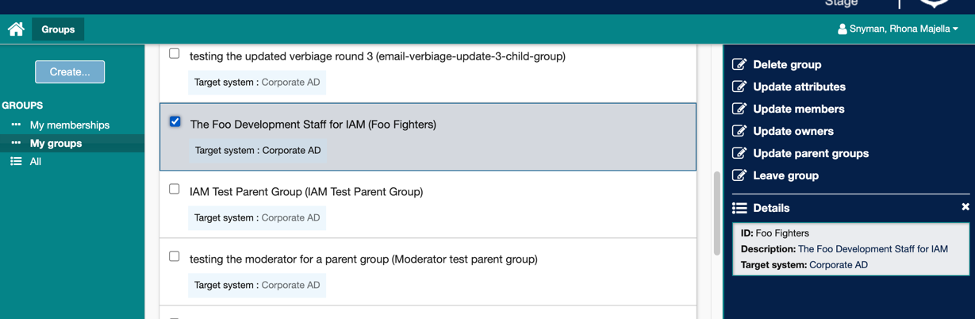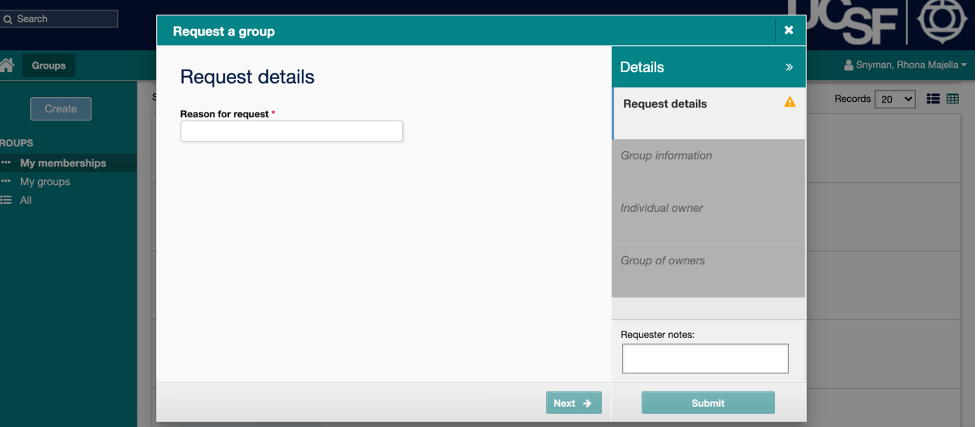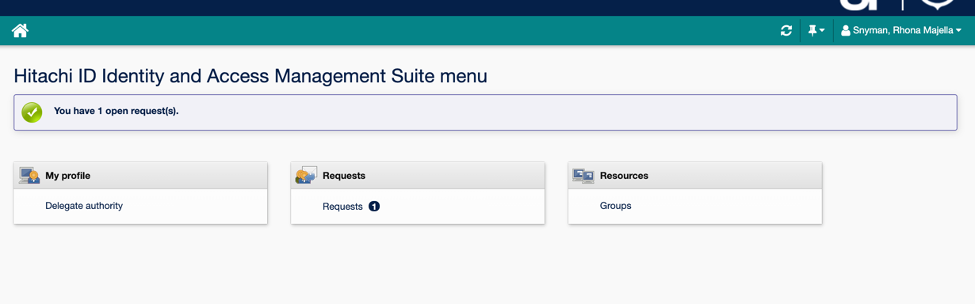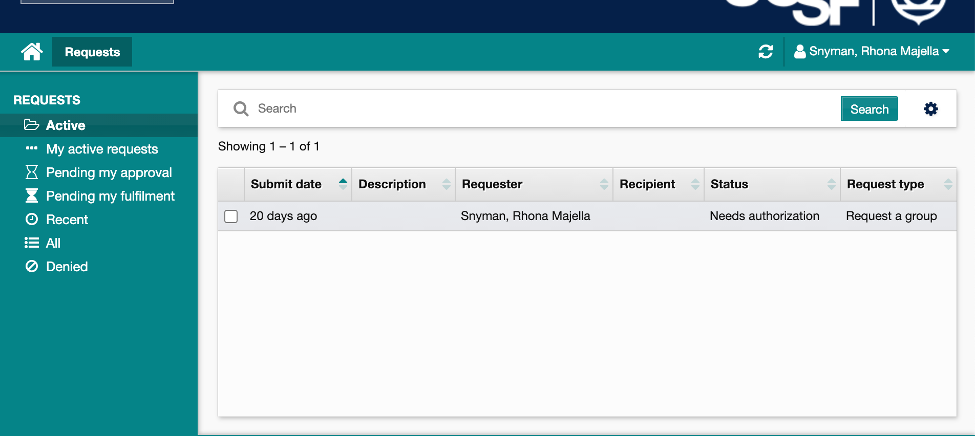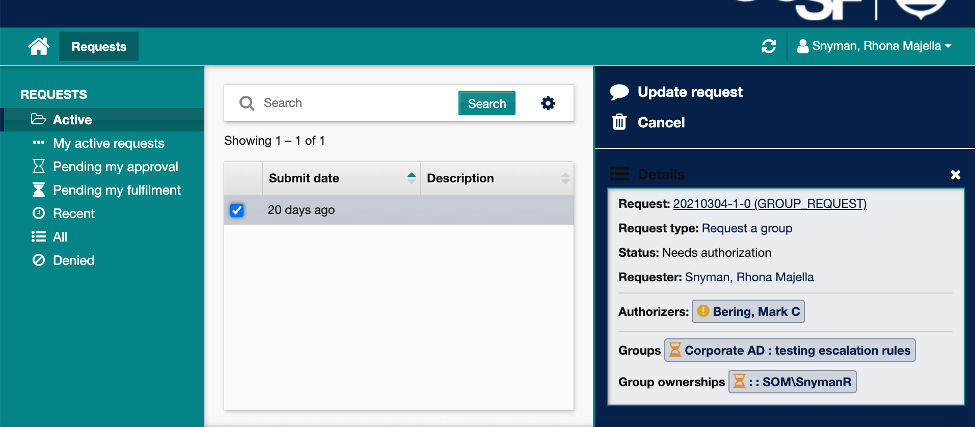Types of Training
- Modify an existing group
- Request the creation of a group
Modify an Existing Group
Once you login to https://mygroups.ucsf.edu, you will be presented with the following screen
Click on groups, this will take you to the dashboard where you can manage group ownership and group membership:
To edit a group, click the checkbox of the group you want to modify, and you be provided with an action menu on the far right.
Creating a New Group Request
Click “Create” button on the top left. You will be presented with a group creation wizard.
Follow the flow of the wizard and submit your request.
All group requests will be submitted to the Group Manager SystemAdmin group for approval.
You can track your requests status, using the request dashboard.
Click on the check box of the active request, and then click on the underlined request number for further details.