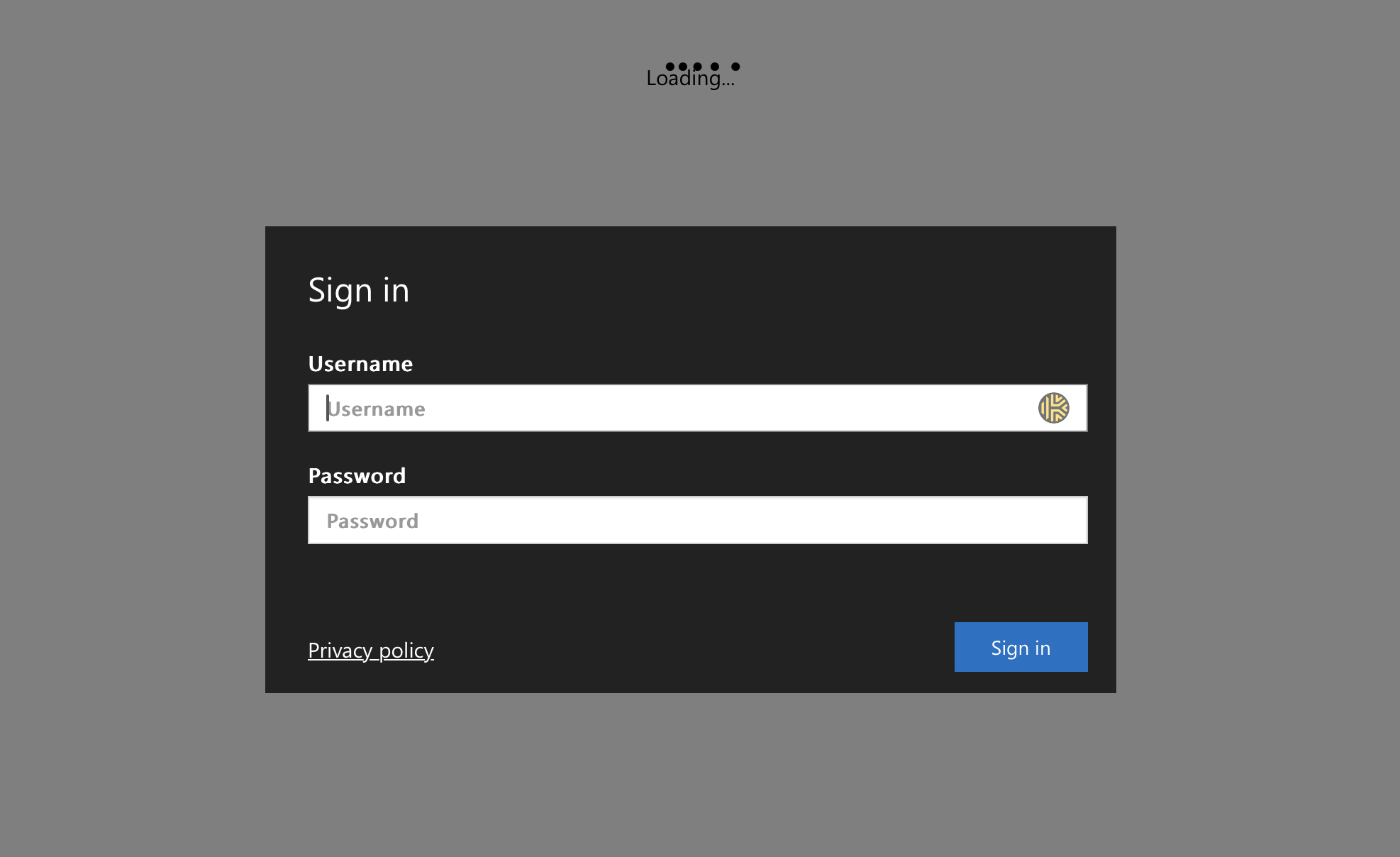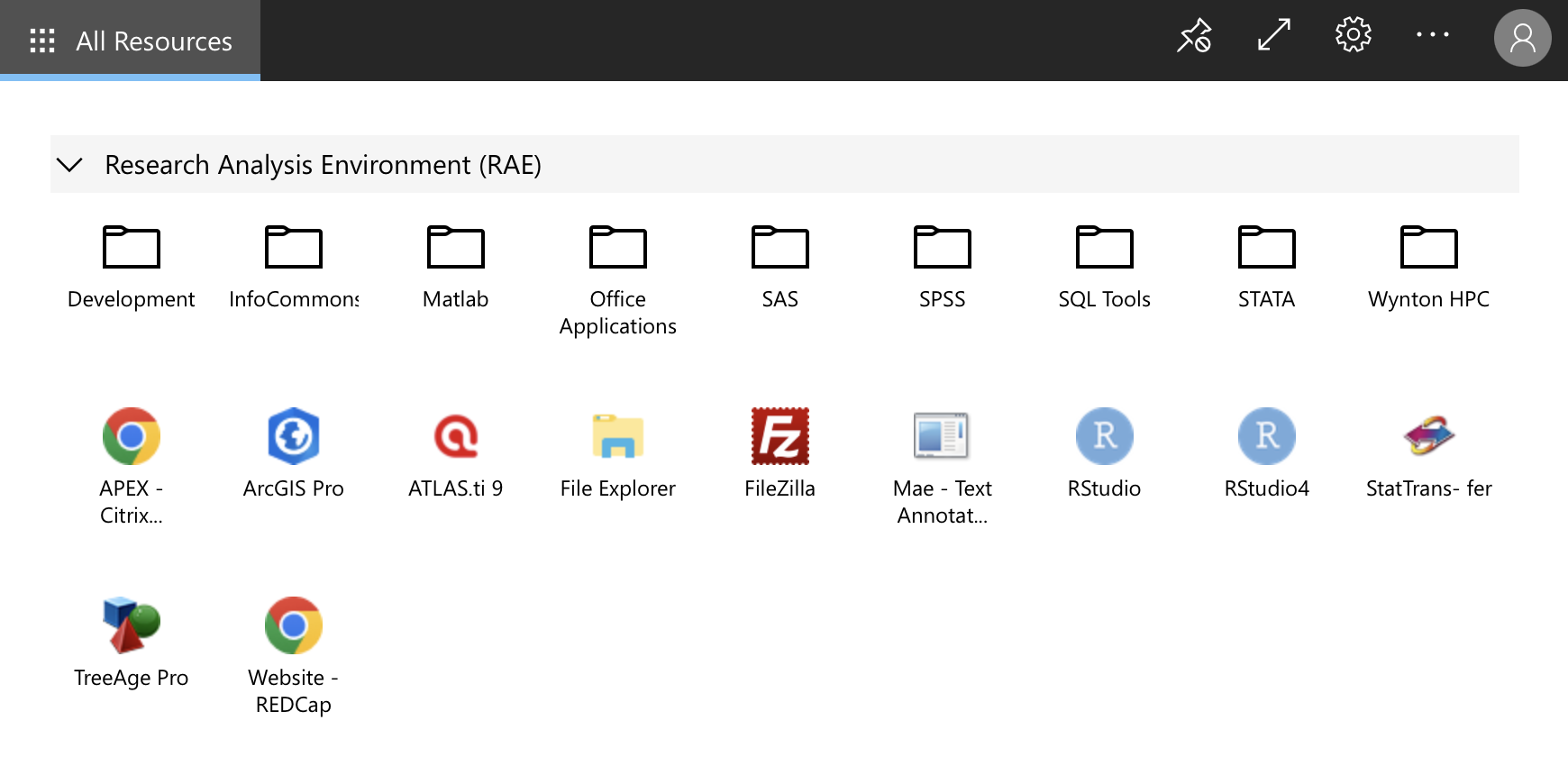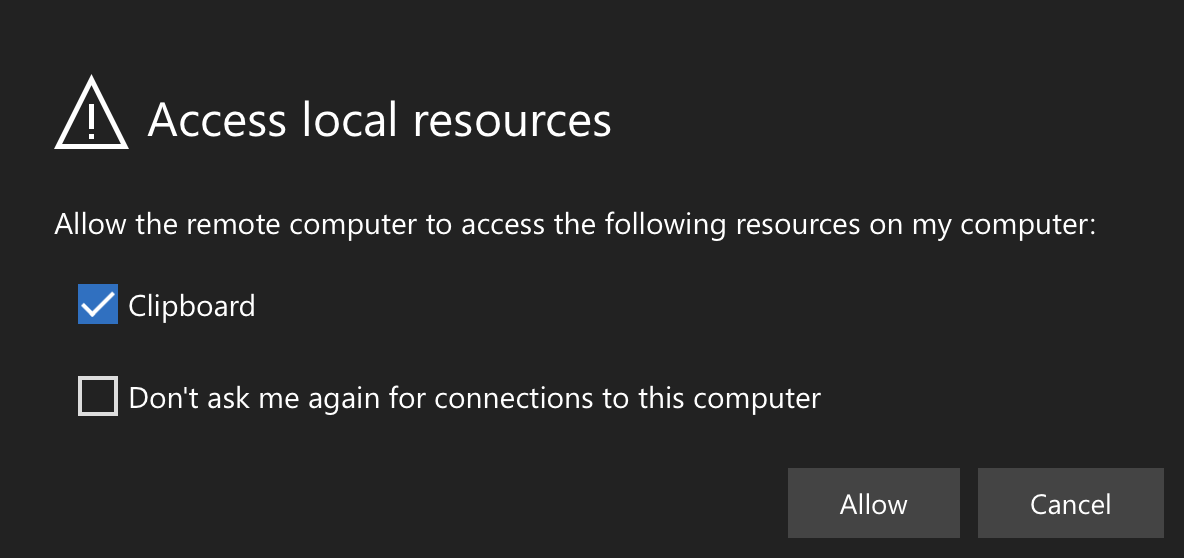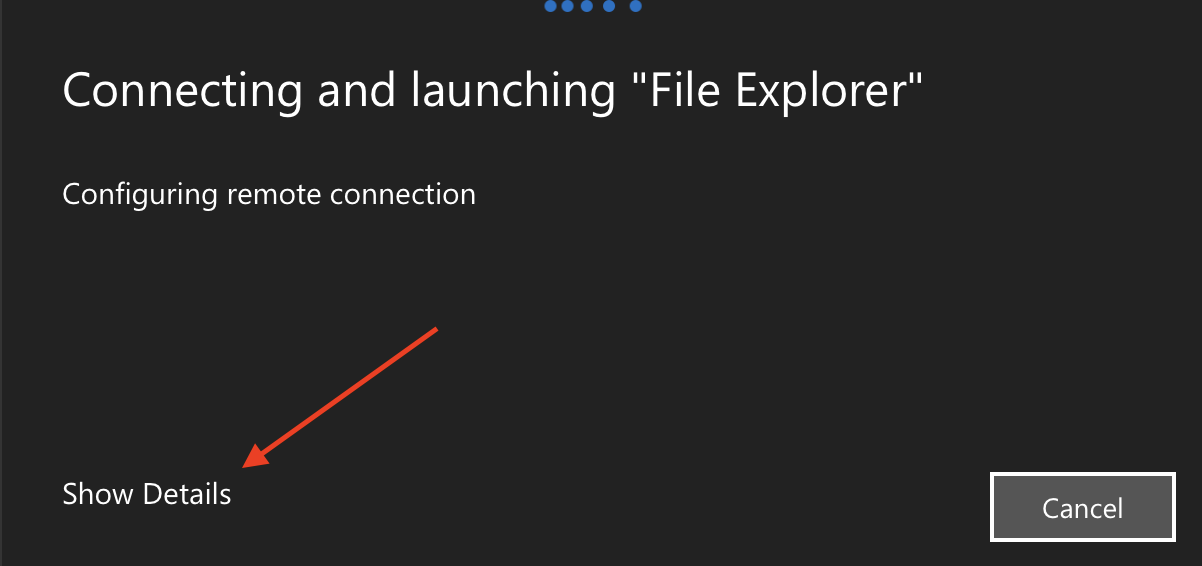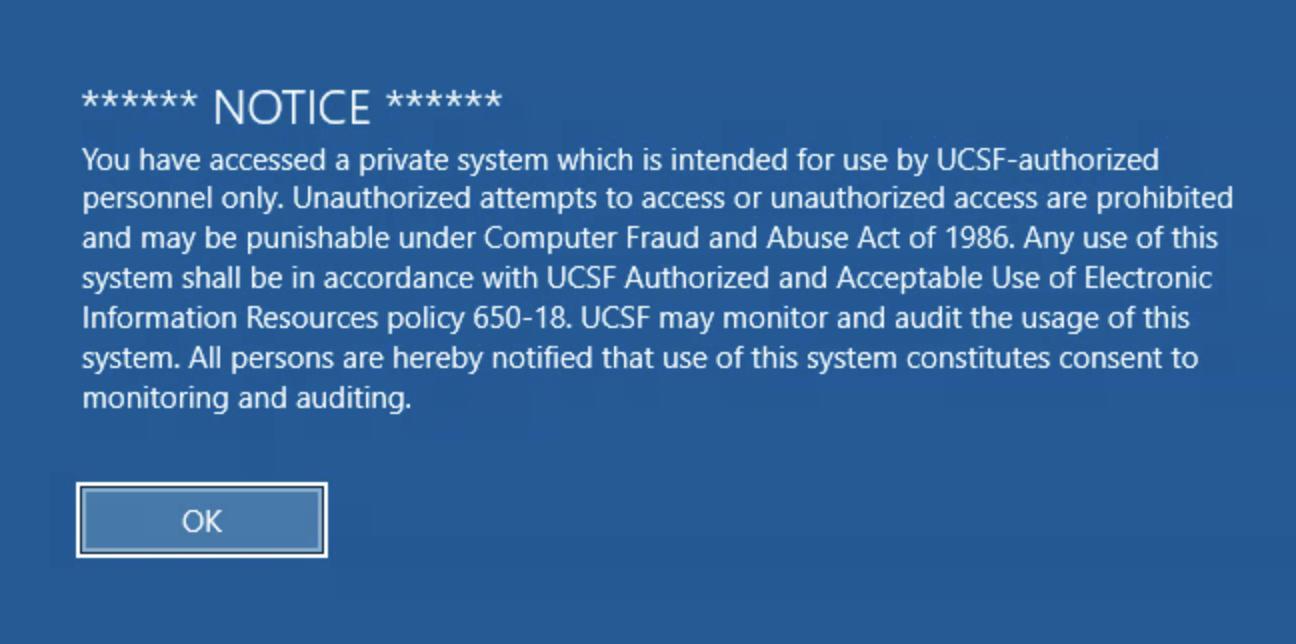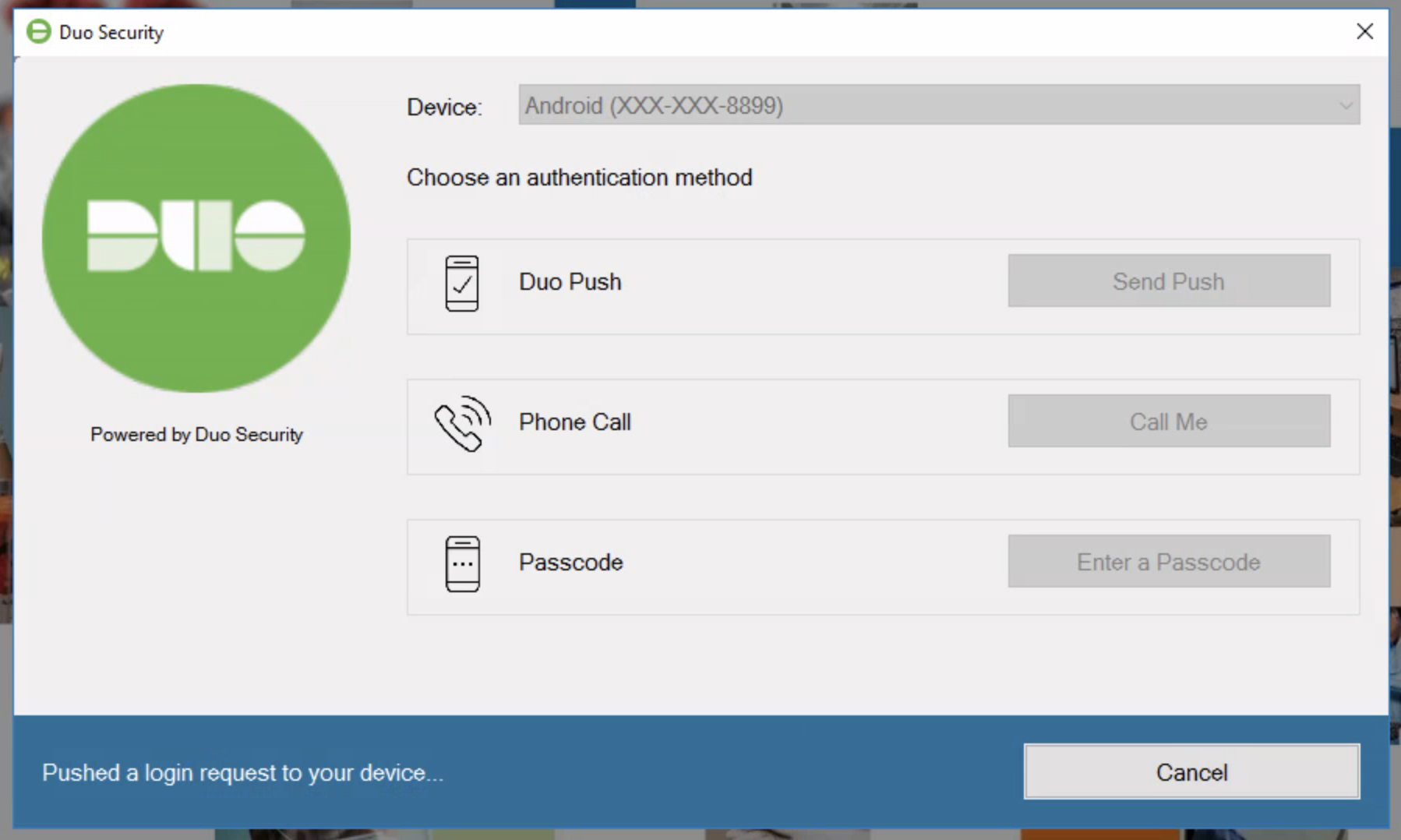The RAE Web Portal is a method for accessing RAE applications through your web browser as long as you have a RAE account.
If you have not requested a RAE site, open a RAE site request.
RAE Application Web Portal
Access the RAE Web Portal. It may be helpful to bookmark this page for future use.
Once you have opened the web portal you will be greeted with a sign in:
You'll need to sign in with your relevant credentials. Your username will have been provided in the "Welcome to RAE" email sent to you. Be sure to use your appropriate domain (Campus, SOM, or UCSFMC) and add a backslash after the domain and in front of your username.
domain\username
Application Access
Once you've signed in you'll see a landing page that will look like this:
Here you'll be able to access all of the applications that RAE has to offer. Some of them are grouped into specific folders, like Matlab, SAS, SPS, and STATA.
Once you launch an application, it will ask you about accessing local resources - primarily if it can access your clipboard, so you can copy and paste. You can also check the box "Don't ask me again for connections to this computer" to avoid this step in the future.
Once you've hit allow, it will open a new tab within the webpage and begin the application launch process. Once it reaches the "Configuring Remote Connection" stage, the "Show Details" button in the bottom left will light up and you will need to click it.
Once you've clicked the "Show Details" button, a new screen will appear where you will need to click OK. Then, a Duo prompt will appear.
Once you've accepted the Duo Push the application should launch.