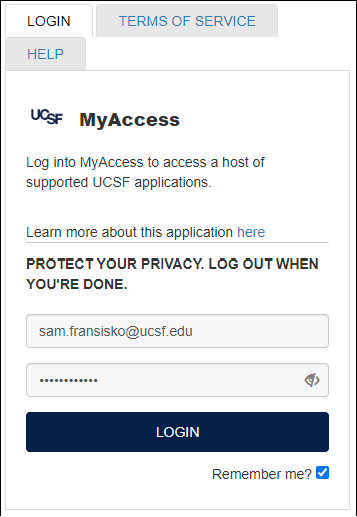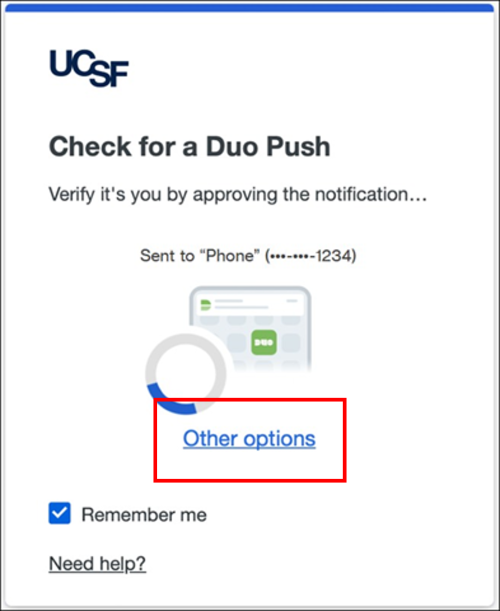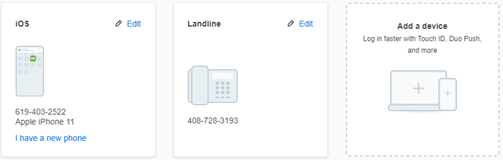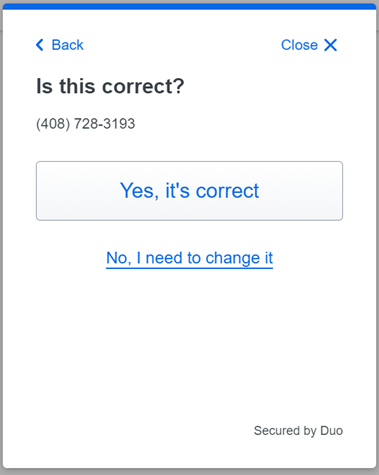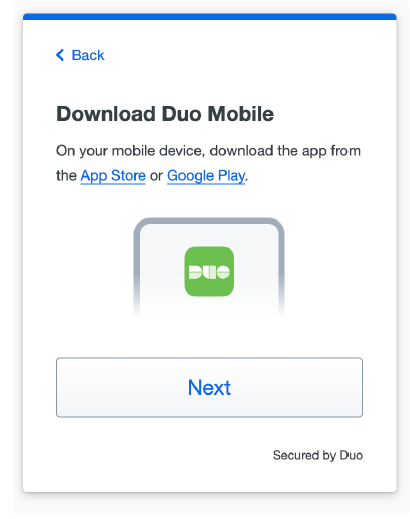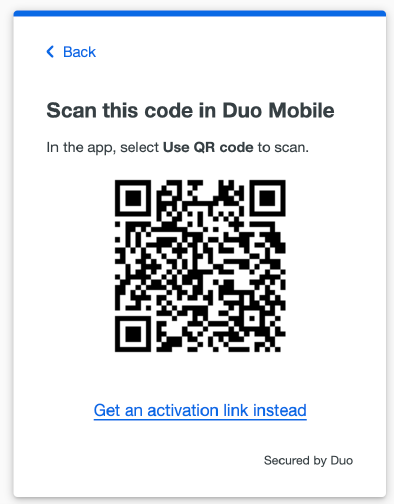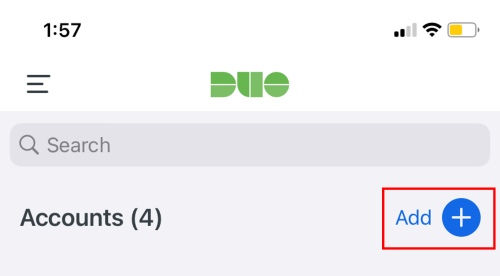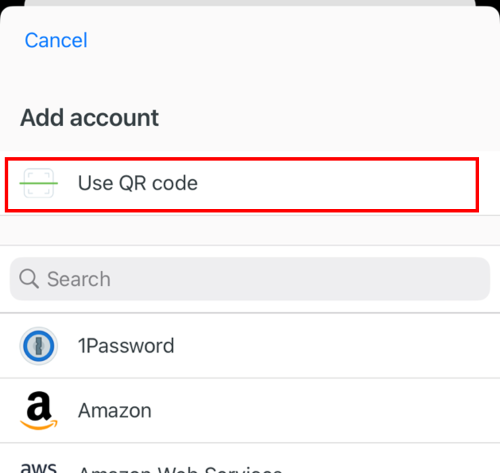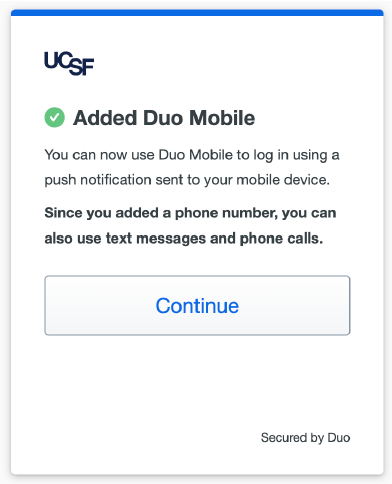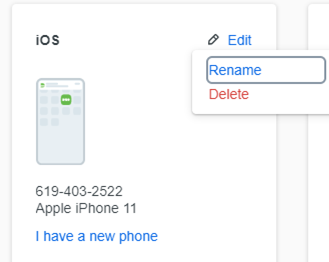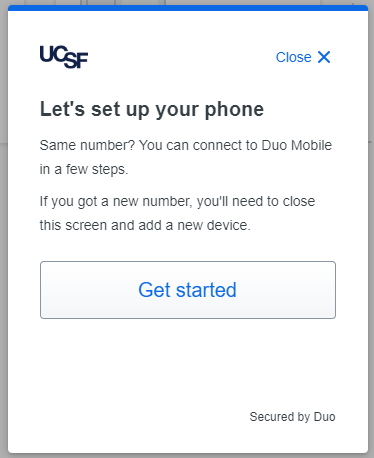This document will detail the following processes:
Accessing Device Management in Duo
Prior to accessing the Duo Device Management options, you will need to disconnect from VPN or any UCSF networks. Otherwise, you will bypass Duo and be unable to access device management.
1. Navigate to an application requiring Duo (e.g., MyAccess, UCPath etc.).
NOTE: If you are accessing MyAccess or an application directly from MyAccess such as UCPath, you will be asked to complete a Duo Verified Push. Learn more about Duo Verified Push.
2. Enter your UCSF email address and password.
3. On the Check for a Duo Push screen, select Other Options.
4. Select Manage Devices.
5. Select an authentication method to verify your identity.
6. The Device Management screen will load with your Duo registered devices.
Add a New Smart Device in Duo
NOTE: You will need to be logged into the Duo Device Management screen (see instructions above) to complete these steps.
1. From the Device Management screen, select Add a device.
2. Select Duo Mobile to register your smartphone or tablet.
3. For a smartphone, type in the device’s phone number and select Add phone number.
NOTE: If your device is a tablet, select the I have a tablet link.
4. Confirm your phone number.
5. Duo will prompt you to download the Duo Mobile app. Once installed, select Next.
6. Duo will present you with a QR code to scan with your device.
7. To scan the code, open the Duo Mobile app on your smartphone or tablet.
8. Select the plus sign in the top-right corner.
9. Select Use QR code option.
10. Point your device's camera at the QR code to scan it.
11. Duo will provide a confirmation message that your device was successfully added
Manage Existing Devices in Duo
NOTE: You will need to be logged into the Duo Device Management screen (see instructions above) to complete these steps.
1. On the Duo Device Management screen, select the Edit option next to any of your existing devices.
2. From the Edit menu, you can Rename or Delete one of your registered devices
NOTE: If you are using a new smartphone (with the same phone number) and need to re-link Duo on the device, select I have a new phone option.
3. When prompted, select Get started.
4. Duo will prompt you to download the Duo Mobile app. Once installed, select the Next button to continue.
6. Duo will present you with a QR code to scan with your device.
7. To scan the code, open the Duo Mobile app on your new smartphone
8. Select the plus sign in the top-right corner of Duo.
8. Select the Use QR code option.
9. Point your device’s camera at the QR code.
10. Duo will provide a confirmation message that your device was successfully added.