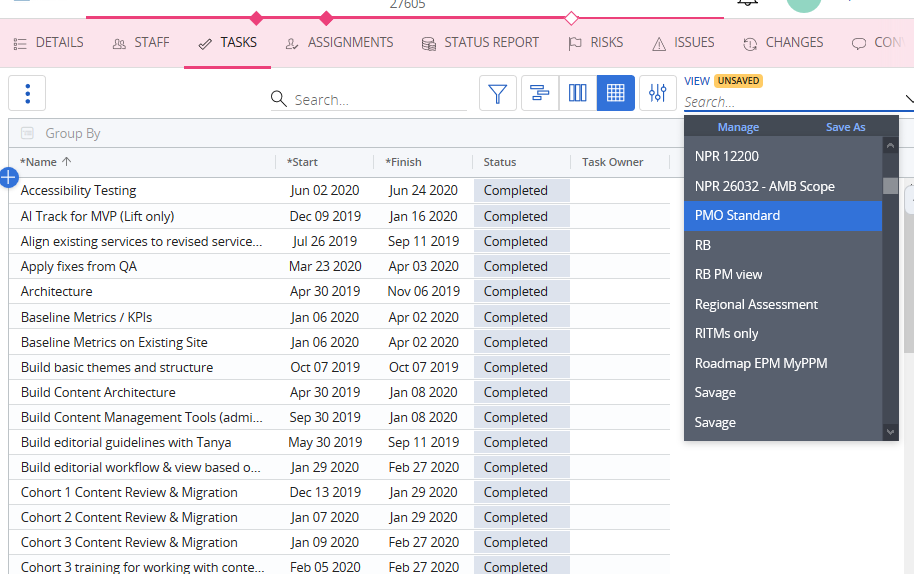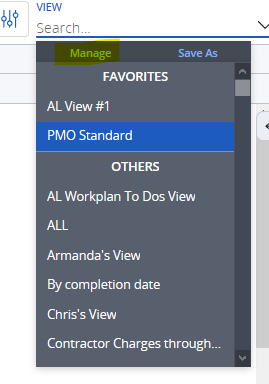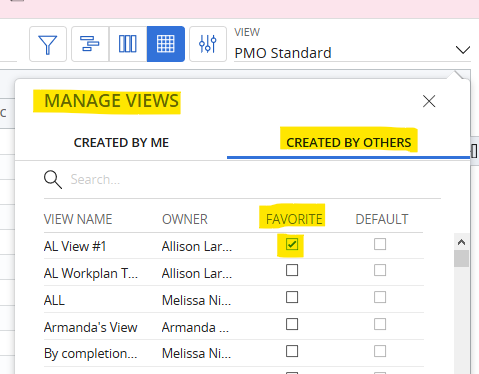You may want to use a standard or shared view when looking at tasks. You may want to create a view and share it with others:
1. Login to MyPPM, go to your project, select tasks.
2. On the right side, go to View and type in the name of the view you are looking for. For example, scroll down to “PMO Standard” and then select it.
3. To make it a Fave, select Manage from above:
4. And then switch to the "Created by Others" tab and click whatever view you want to make a Fave.
5. To create a view, set up all the columns the way you'd like them, then click Save and create your own view. Tell the view name to others you want to share it with.