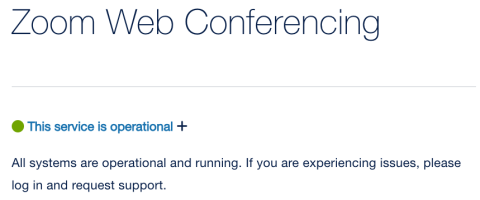This content is viewable by Everyone
News
Keep Up to Date with Your Favorite UCSF IT Services
-
Author: Michael Marmon
- Date:
-
Associated Services:IT Website
Do you want to keep up to date with the applications or services you use daily in your work at UCSF? The IT Web Services team has made it easier to find and understand the current availability of some of the most popular applications and services offered by UCSF IT.
Pilot services with statuses
As recommended by this year's Tech Leadership Development Program cohort, Web Services is using Statuspage to provide insight into outages and planned maintenance for the following applications and services at UCSF:
When you visit the Service pages for each, you will notice a status message for the service. When opened, it will provide you with its current status.
Status on homepage
On the IT website homepage, you will see a quick view of current statuses that link to the service page.
Status on services
Let's take a moment to review the Zoom Web Conferencing service:
As you can see, the status is operational and all systems are operational and running.
Status messages
This new feature for services will provide users with the following status types and associated messages:
- Operational (All systems are operational and running)
- Under Maintenance (This service is currently undergoing maintenance)
- Degraded Performance (This service is currently experiencing issues that may impact your ability to access the service or fully utilize all of its features)
- Partial Outage (This service is currently experiencing a partial outage that may impact a user’s ability to use some of the service’s systems or features)
- Major Outage (This service is experiencing a major outage and is not currently accessible by any users)
Take a moment and select one of the service page links above to test out this feature. Be sure to keep an eye out for future updates as this feature is rolled out to other service pages!
- Owning Team: Web Services
-
Team Lead: John Kealy