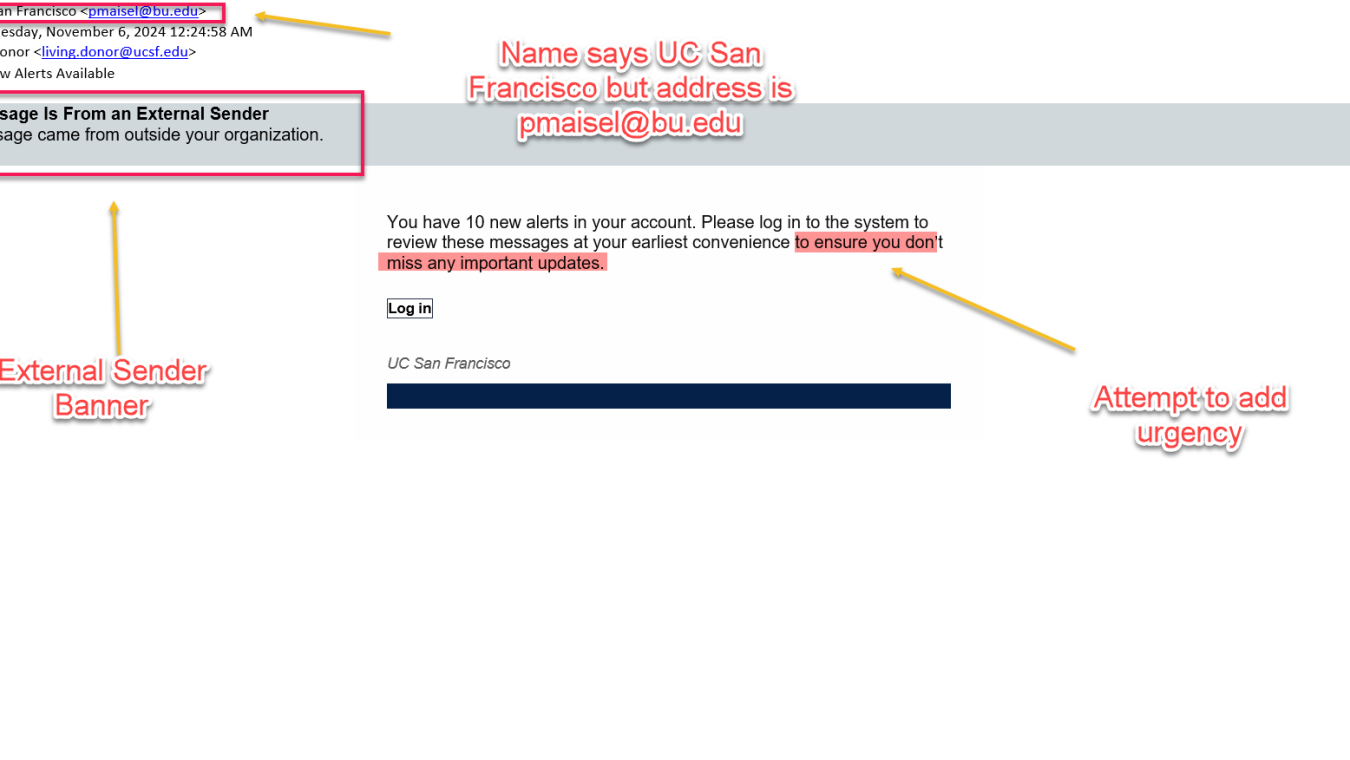Log in to see all content. Some content is hidden to the public.
Can't find what you're looking for? Help us improve the search functionality by reporting the expected results.
655 Results
AA Accounts at UCSF
- Staff
- Technical Partner
Getting Started Using Zoom Workspace on the Web and Desktop
With the demand for space increasing at UCSF, Zoom Workspace was implemented to assist with the reservation and usage of space. The following instructions will assist you with using Zoom Workspace to reserve space when you are working on campus. Want to reserve a workspace or room on the go with Zoom Workspace? You are able to access Zoom Workspace within the Zoom mobile application. Learn more about reserving a workspace or room with Zoom Workspace on mobile devices.
As UCSF grows as an on-site institution, the demand for space is increasing. Zoom Workspace, already available through UCSF’s Zoom platform, offers a smart and flexible solution integrated with Outlook. This page will assist users with accessing and using Zoom Workspaces to reserve space on-site for your work and collaboration with colleagues and stakeholders.
- Affiliate
- Research Staff
- Researcher
- Staff
- Technical Partner
- Business Applications
Microsoft 365: PowerPoint
Turn your ideas into compelling presentations using professional-looking templates. Use animations, transitions, photos, and videos to tell one-of-a-kind stories. Co-author team presentations at the same time, from anywhere.
- Affiliate
- Faculty
- Staff
- Student
- Email & Collaboration
How to Renew Expired Jamf Enrollments for UCSF Macs Running macOS 14 or Newer
MDM (Mobile Device Management) profiles, which are used to manage many Apple devices at UCSF, typically expire every two years. We use an MDM solution called Jamf Pro for enrolling and managing Macs at UCSF. When an MDM profile expires, it can prevent the device from communicating with our MDM servers and receiving new configurations or commands. This can impact device management functionalities like deploying security profiles, managing secure Wi-Fi, and managing device encryption with automated validation.
This article contains instructions on how to renew or restore our Jamf Pro (MDM) enrollment on your UCSF-managed Mac when prompted to do so.
- Staff
- Student
- Desktop Support
BCH Oakland - Avaya Workplace Softphone Installation Instructions
BCH Oakland Private (fka. single-user) supported computerThis application is not supported on non-BCH Oakland-supported computers.The application cannot be installed on Public (fka.
Common Accessibility Issues
- Affiliate
- Communicator
- Department Administrator
- Faculty
- Staff
- Technical Partner
Nov 2024: UCSF Imposter Uses "New Alerts" Lure
DEB-DSS User Responsibilities
If you currently store data in the Department of Epidemiology & Biostatistics (DEB) Data Systems/Data Center or are an active user of the DEB Data Systems Services (DSS) you should be aware that UCSF is taking steps to increase IT security in order to ensure compliance with University of California policy BFB-IS-3: Electronic Information Security (“IS-3”). This policy applies to all campuses, all faculty, staff, students, and contractors who use UC information technology resources, including DSS resources.
- Affiliate
- Research Staff
- Researcher
- Staff
- Student
- Research Services