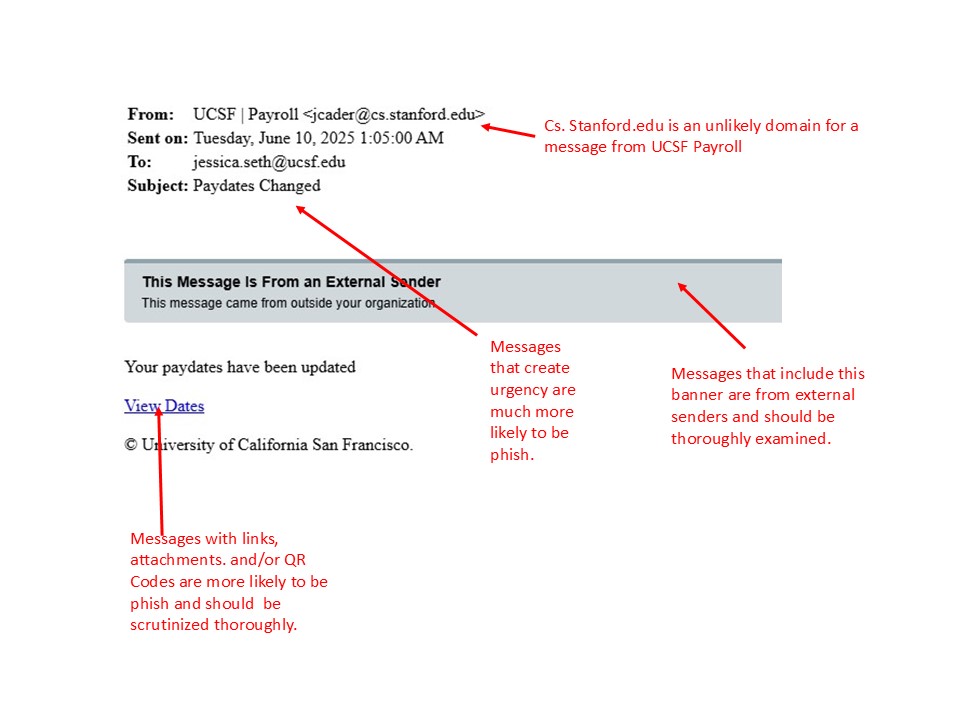Log in to see all content. Some content is hidden to the public.
Can't find what you're looking for? Help us improve the search functionality by reporting the expected results.
628 Results
Multi-Factor (Duo) Authentication Methods
Duo provides users with the following authentication methods:
- Affiliate
- Faculty
- Staff
- Technical Partner
- Access & Identity
Standard Requirement for Unit Information Security Leads To Receive IT Security Update Emails
UCSF IT Security maintains two listservs to communicate common security updates and vulnerability notifications to everyone with IT Security responsibilities: SEC-AUTO and SECURITY-UPDATE.Individuals with IT job codes are automatically added to the SEC-AUTO listserv. Regardless of their job title, due to their responsibilities, all Unit Information Security Leads that are not on the SEC-AUTO listserv must subscribe to the SECURITY-UPDATE listserv.
Encryption Frequently Asked Questions (FAQs)
What is encryption?
Learner Device Setup
UCSF uses Microsoft Exchange as its email and calendar service. It can be accessed from any browser by going to: https://email.ucsf.edu. Requires two-factor authentication if off-campus.You can use desktop email clients such as Outlook and Apple Mail. Requires VPN connection if off-campus.
- Student
- Education Applications
Multi-Factor (Duo) FAQs
These Frequently Asked Questions (FAQs) are updated on a regular basis, so if your question isn't answered here, please contact the IT Service Desk at help.ucsf.edu — the most common questions received from users will be added to this list of FAQs.Quick Links
- Affiliate
- Faculty
- Staff
- Technical Partner
- Access & Identity
MyTime
- Affiliate
- Nurse
- Physician
- Postdoc
- Research Staff
- Researcher
- Staff
Standard
Intune Mobile Device Management (MDM) Privacy
Impacted Services: Email, Microsoft 365, Microsoft 365: Teams
Learner Accounts
The Registrar distributes login credentials; you should receive this in advance of your orientation. If you have not, please contact your program. Please follow these instructions the first time you log in. You need to setup the Duo Mobile App for two-factor authentication, enroll in the UCSF Password Management Tool, change your password, and setup Hitachi ID Mobile Access App.
- Student
- Education Applications