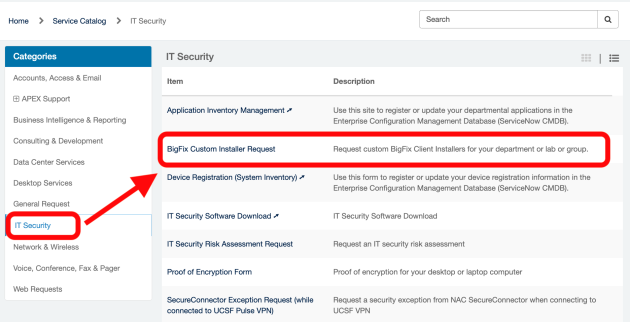Installation
Computers and laptops
- Download the appropriate installer for your computer (Windows, Mac OS X).
- Once download has completed, double-click on the file to begin installation.
- A registration web page will be presented either at the time of installation or at some time thereafter.
- Registering your computer is a simple, quick process.
- Follow the instructions on Registering Your Computer.
- Follow the instructions on Registering Your Computer.
- For assistance with installing, contact the IT Service Desk at 415-514-4100.
Windows server
- Download the appropriate installer for your computer (Windows, Mac OS X).
- Windows Server
- If your department, group, or lab, would like to request custom BigFix client installers please visit the IT Service Catalog.
- Once download has completed, double-click on the file to begin installation.
- For assistance with installing, contact the IT Service Desk at 415-514-4100.
Additional information
BigFix Endpoint Management Minimum Supported Operating Systems
Owner Team
IT Desktop Engineering
Service