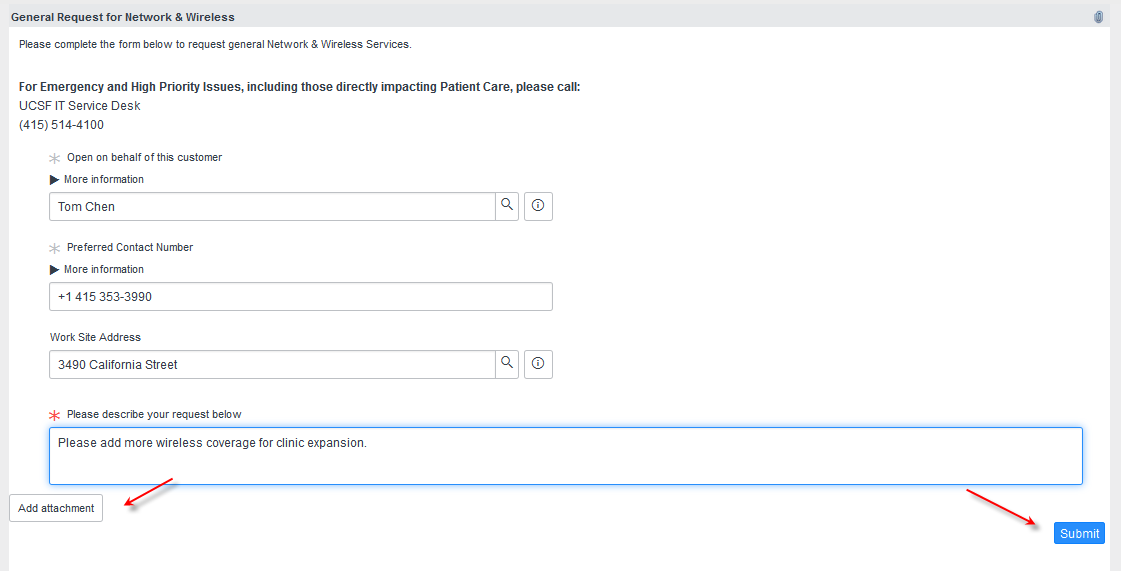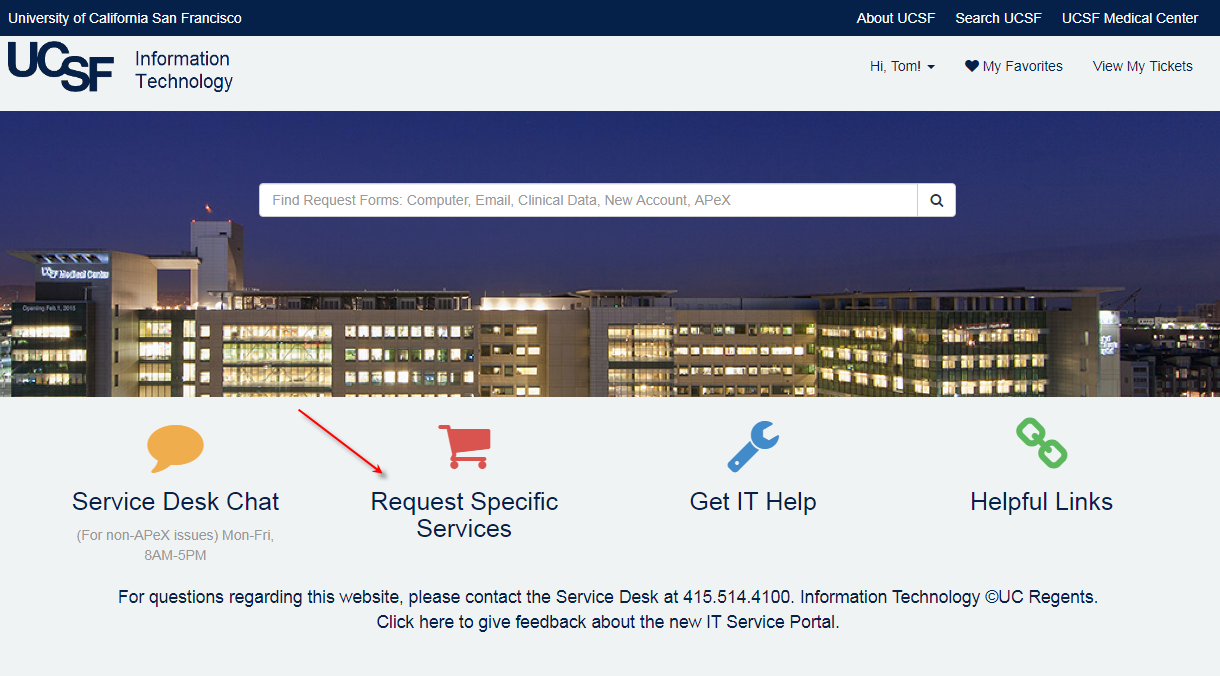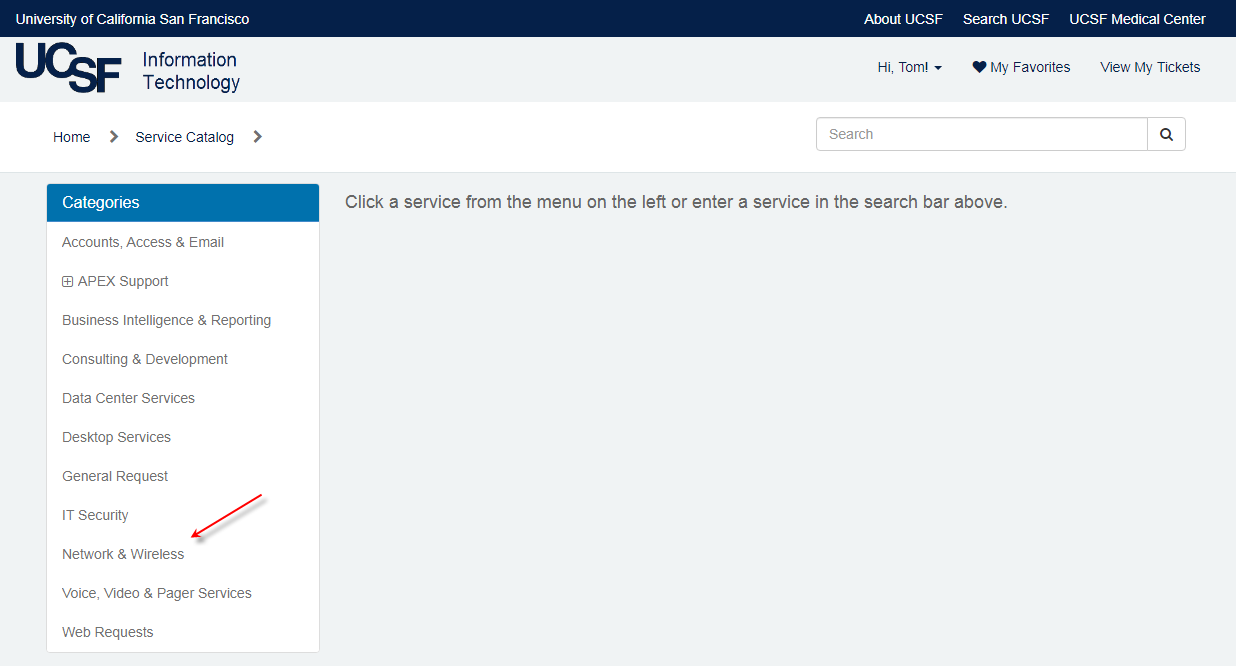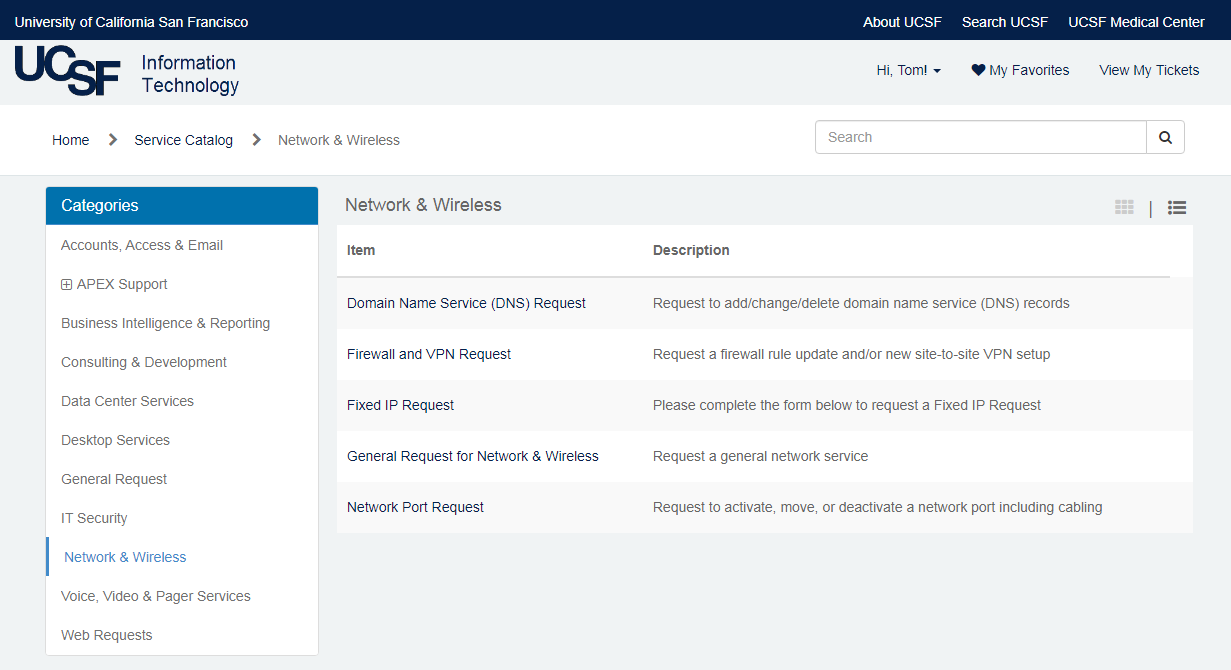Steps to follow
There are two ways to submit a General Request for Network and Wireless services:
- A direct network link to Network & Wireless request page and select “General Request for Network and Wireless”
- A UCSF IT web path.
UCSF IT web path for request submission:
Step 1. Go to the Employee Self Service Portal:
Step 2. Click on Network & Wireless.
Step 3. Click on General Request for Network and Wireless.
Step 4. Enter your worksite address information and request details (examples: "Add more wireless access point for expansion" or "Need more network wall jack").
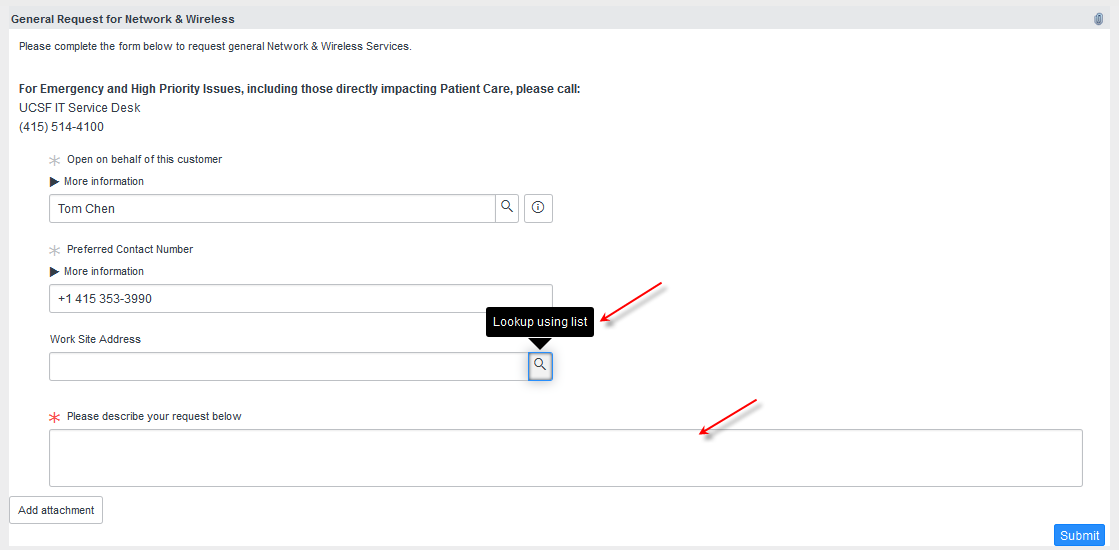
Step 5. Attach any supporting document(s) such as floor plan, diagrams or pictures...etc. To finish, submit your request.