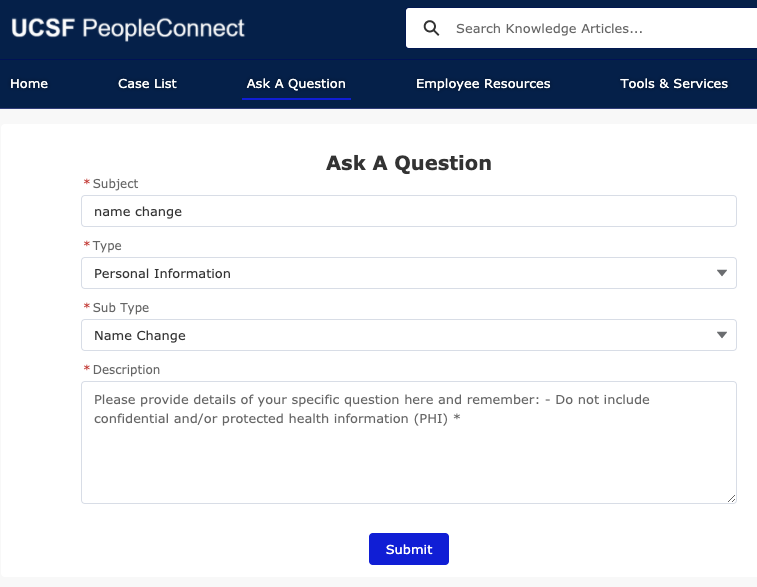My name has a capitalization error
For example, Desmond-hellmann should be Desmond-Hellmann.
Open a ticket with the IT Service Desk.
My name has changed or is misspelled
If you need to update your name (spelling, diacritics, etc.) in a specific UCSF system (e.g. Ilios or CLE) please check whether it is also incorrect at the central source.
- For learners: Check the Student Portal
- For staff or faculty: Check the UCSF Directory powered by the Enterprise Directory Service (EDS)
1. My name has changed or is misspelled in the central source
Please use the following contact information to request an update.
Note: It may take 24 hours before the correction appears in all campus systems.
- For learners: Contact the Office of the Registrar at 415–476–8280 or [email protected]
- For staff or faculty: Submit a correction request at HR's Ask a Question Form. In the drop-down menu, choose Personal Information and Name Change.
2. My name has changed or is misspelled only in the specific UCSF system
Contact that system's owner or support directly. If you don't see a contact method, open a ticket with the IT Service Desk.