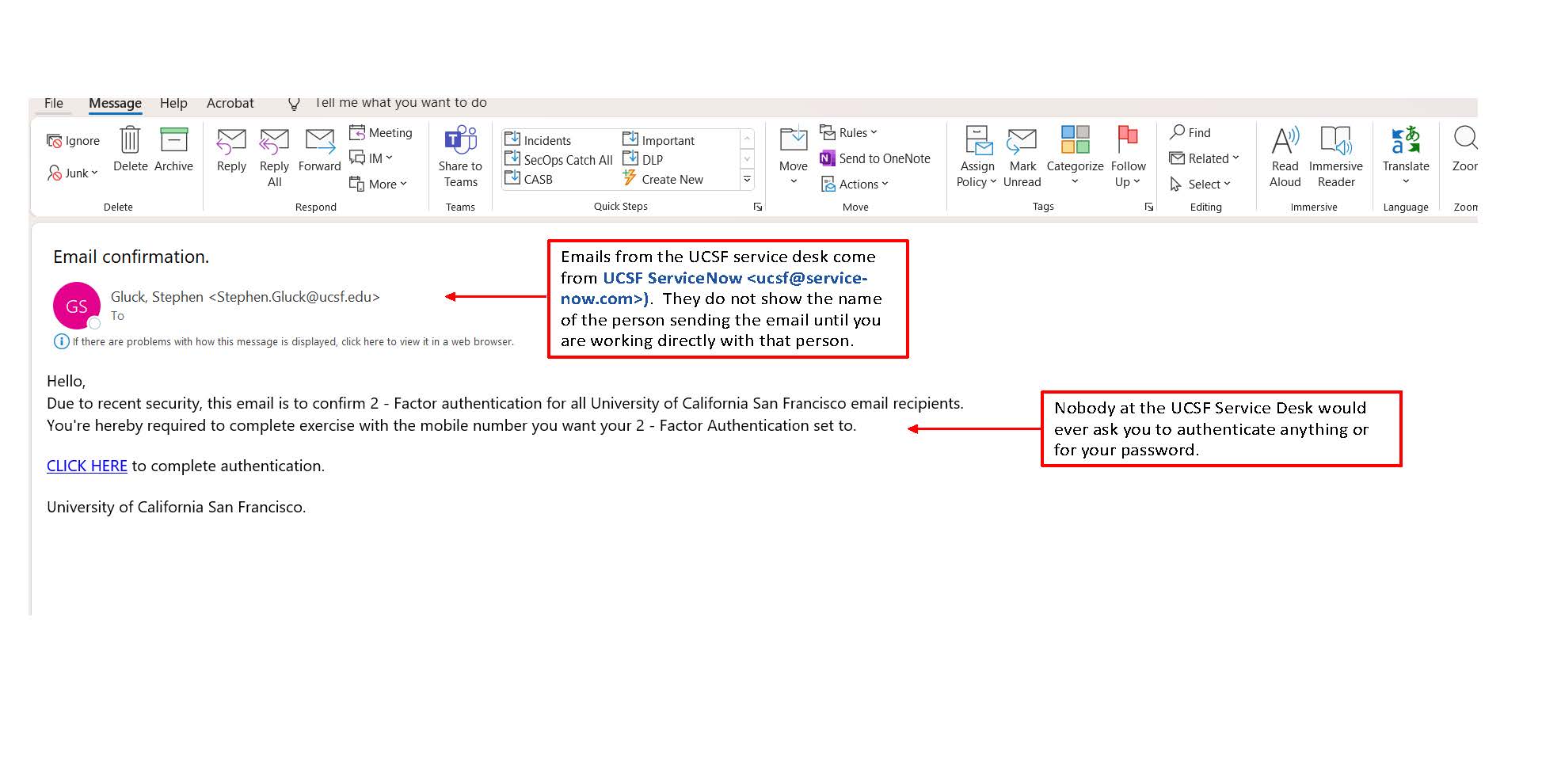Log in to see all content. Some content is hidden to the public.
Can't find what you're looking for? Help us improve the search functionality by reporting the expected results.
2523 Results
Dec 2023: Bonus-Themed Lures Harvest Credentials
Threat Alert: Bonus-Themed Lures Harvest Credentials
Dec 2023: Eventbrite-Themed Lures Distribute Malware
Threat Alert: Eventbrite-Themed Lures Distribute Malware
IT Portfolio | About Us
The IT Portfolio Team is tasked with the accurate capture and understanding of all technology requests to ensure timely interaction with requesting departments, connect the requests to our strategic plan, and ensure requests are attributed to the appropriate portfolio category in support of prioritization and sequencing activities.
Grammarly FAQs
NOTE: Grammarly is still in development for the Mac New Teams desktop application. Currently, we are supporting Grammarly in browsers (Chrome, Firefox, Safari, and Edge) and the desktop application.NOTE: There is currently no support for Internet Explorer or mobile browsers. This means that the Grammarly Text Editor Plugin will not activate in unsupported browsers.
- Faculty
- Staff
- Student
- Email & Collaboration
NameCoach FAQs
- Affiliate
- Faculty
- Staff
- Student
Dec 2023: Real Phish Received at UCSF - Multi Factor Authentication
Picture of Actual Phish
Threat Alert: What to Wa
MyPPM: Allocations By Resource
- Staff
Dec 2023: Christmas-Themed Lures Steal User Credentials
Threat Alert: Christmas-Themed Lures Steal User Credentials Cybercriminals have launched a series of phishing attacks using an allegedly upcoming Christmas party as a theme. The phishing lures contain an HTML attachment that allegedly contains details relevant to the party. Opening the attachment leads to a lookalike Microsoft Outlook login page that steals any entered credentials. Key Actions (at Work and at Home)
Data Storage Options and Best Practices
- Affiliate
- Faculty
- Staff
- Student
Nov 2023: HSBC Brand Abuse Lures Distribute Malware
Threat Alert: HSBC Brand Abuse Lures Distribute Malware