This content is viewable by Everyone
Box: Applications & Tools
- Audience: Affiliate, Faculty, Staff, Student
- Service Category: Business Applications
-
Service:Box: Cloud Storage
In this article
Box Drive
Box Drive enables you to work with all your files stored in Box right from your desktop. You can view and edit your files offline and any changes are automatically updated when you're back online. Box Drive streams your entire Box account and only consumes local storage for folders you mark for offline.
- Installing Box Drive
(If you are using a UCSF managed computer, you should already have Box Drive installed via BigFix.) - Using Box Drive
Box Sync
Box Sync is a productivity tool that enables you to mirror data stored on Box to your desktop. You can then navigate and modify content stored on the Box website through your computer’s native file browsing interface, without using a web browser. Content that syncs down to your computer is available for offline access, and if you make changes to the synced files locally, these changes automatically sync back up to your Box account.
Box Sync vs Box Drive
Box Sync and Box Drive are two separate desktop applications that give you access to your Box content instead of the browser. While Box Sync only gives you access to the folders you mark for offline, Box Drive gives you access to all your Box content while online and also the folders you mark for offline while you're not connected to the internet.
We recommend Box Drive because of the benefits shown below.
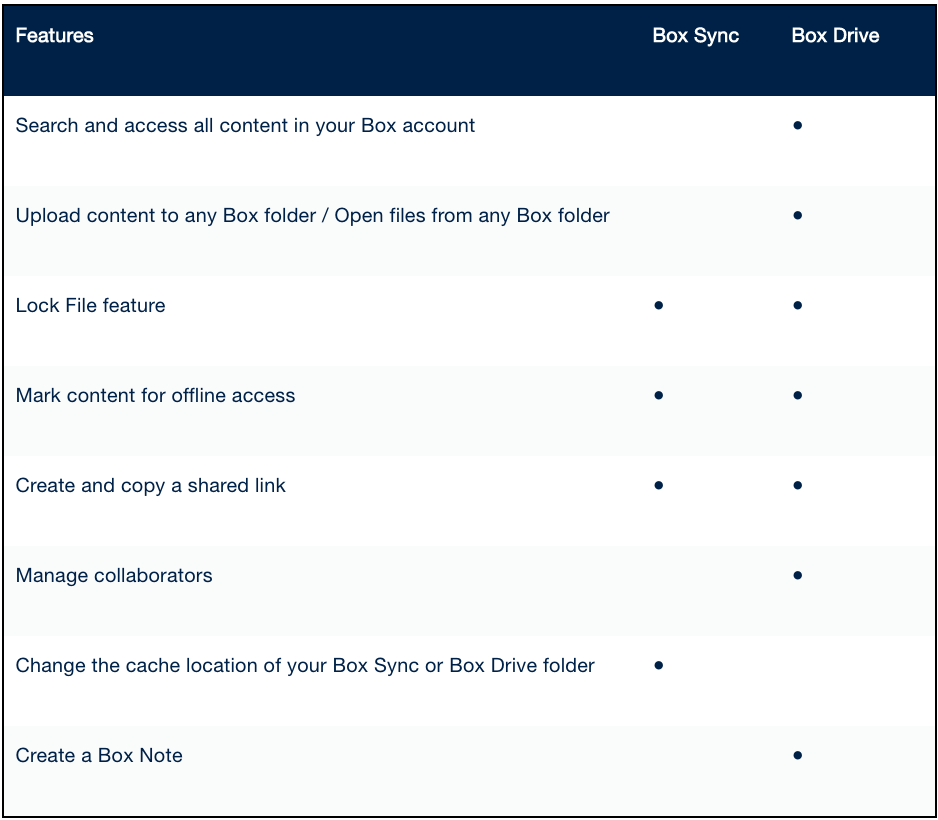
Note: There are known issues with having both Box Sync and Box Drive installed on a single computer. If you're switching from Box Sync to Box Drive, please follow the steps to completely uninstall Box Sync.
Box Edit
Box Edit lets you easily edit files directly from Box online using the native applications installed on your computer. It saves you the steps of manually downloading the file and uploading it after edits. To obtain Box Edit, you need to install Box Tools.
Box Notes
Box Notes is a document creation tool that functions natively in Box online. It is similar to Word and allows simultaneous collaboration.