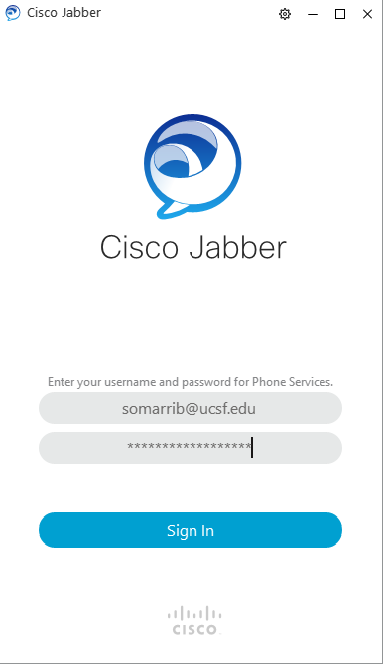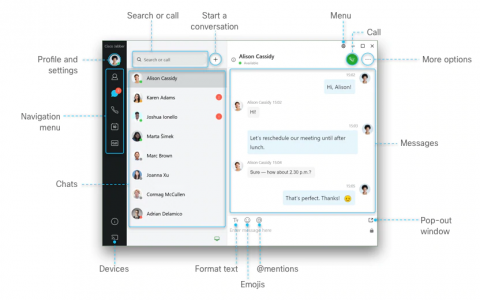Logging into Cisco Jabber UC
Type in your email username (FirstInitialLastname or LastnameFirstInitial), e.g., [email protected], and then type in your email password before clicking the Sign In button.
NOTE: If you sign out from Jabber client after a successful login, it remembers your username in its cache. The next time you sign in, you should only need to enter your email password.
After a successful login, you should be able to see the Cisco Jabber UC hub, which will look similar to the image below.