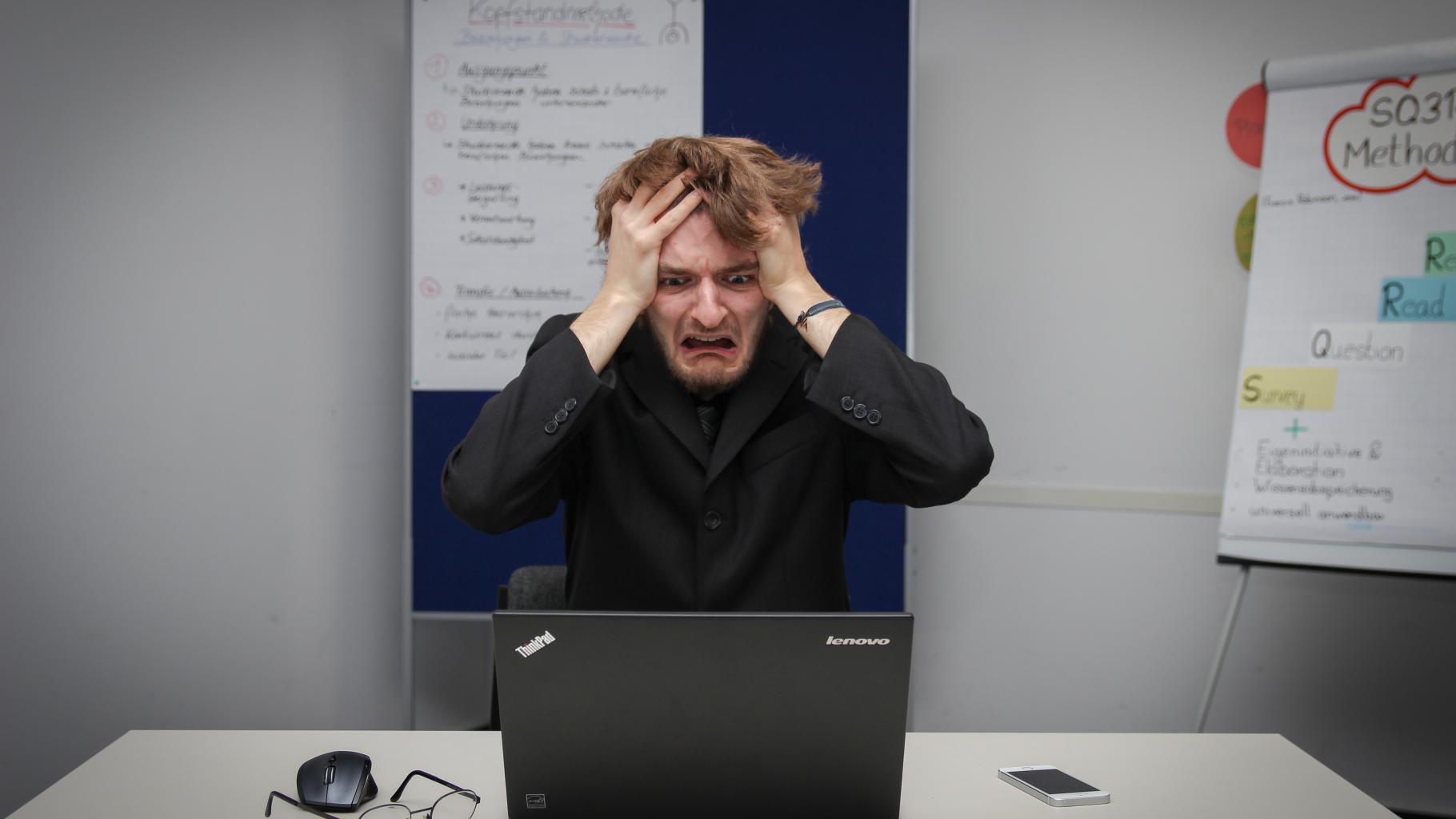Log in to see all content. Some content is hidden to the public.
Can't find what you're looking for? Help us improve the search functionality by reporting the expected results.
43 Results
- Homepage
- Standard & Guideline
What are you looking for?

- Start a chat
- Submit a ticket
- Call (415) 514-4100
Status
Log in to see Status updates restricted to UCSF Staff, Faculty, and Students.
Scheduled Maintenance
Avaya Voicemail and Menus- BCH Oakland and Remote Sitesstatus Scheduled Maintenance
Status State Planned
Type: Scheduled Maintenance
Services impacted:
Scheduled Maintenance
i-Stat APeX Results from Telcor Systems (West Bay Only)status Scheduled Maintenance
Status State Planned
Type: Scheduled Maintenance
Services impacted:
Scheduled Maintenance
Critical Network Maintenance: Quincy Data Center Firewallstatus Scheduled Maintenance
Status State Planned
Type: Scheduled Maintenance
Services impacted: Network Services
IT resources tailored to you
Spotlight initiatives
Initiatives
UCSF IT has multiple concurrent initiatives that will assist and enhance your ability to complete your work. Learn about some of the current initiatives that UCSF IT is engaged with at the departmental and enterprise levels and get information on how to request a new initiative.

Campus IT Operating Model (ITOM) Program
The Campus ITOM Program is a high-priority initiative sponsored by the Chancellor to address and manage the root causes of cybersecurity vulnerabilities.
Lift & Shift | Drupal 7-to-Drupal 10 Update Project
Support for Drupal 7 ends in autumn 2025. Web Services is managing the update to Drupal 10. Here's everything you need to know.
Digital Accessibility Compliance Project
The University of California policy and California state laws and regulations require our digital services and content to be accessible to people with disabilities. New federal rules requiring compliance with WCAG 2.1 Level A and AA go into effect April 24, 2026, and cover all websites, applications, mobile apps, digital documents, videos, and course content.
Who we are
Executive Leadership
The UCSF IT Executive Team provides information technology leadership and capabilities in support of UCSF’s mission priorities.
Domain Areas
UCSF IT provides services, consulting, and desktop support across mission areas that include education, health, research, and shared services.
-
1,183 UCSF sites scanned for Digital Accessibility.
-
40,700+ Support tickets resolved last month.
-
1900+ Services and applications offered by UCSF IT.
Procedure
Technology Security General Bluebooks
Guideline
macOS Monterey and Older Versions Discontinued
macOS Monterey (12.x) and older versions are all discontinued and no longer supported by Apple, which also ended security updates and maintenance. This means these older macOS versions no longer meet UCSF's minimum security standards.It is a minimum security standard of UCSF that all computers used for UCSF business must run vendor-supported versions of operating systems to avoid security risks. Computers that no longer meet this security requirement will eventually be blocked from UCSF's network.
Impacted Services: IT Field Services (ITFS) Desktop Support , ITFS Supported Macs
Standard
Intune Mobile Device Management (MDM) Privacy
Impacted Services: Email, Microsoft 365, Microsoft 365: Teams
Standard
Ordering Apple Devices (iPads and Macs)
To order any computers (including iPads and other mobile devices) intended to be UCSF-owned devices, please check with your supervisor, manager or department chair to determine if you are authorized to purchase before placing an order.
Impacted Services: Computer and Accessory Ordering, IT Field Services (ITFS) Desktop Support
Guideline
iCloud Accounts with UCSF Email Addresses
Impacted Services: Account Login & Password, IT Field Services (ITFS) Desktop Support , Technology Introduction for Learners, ITFS Supported Macs
Standard
Research Analysis Environment - Hosting Agreement
This is a Service Level Agreement (“SLA”) between the campus community and the Information Technology Services Division (ITS) to document:
Impacted Services: Research Analysis Environment (RAE)