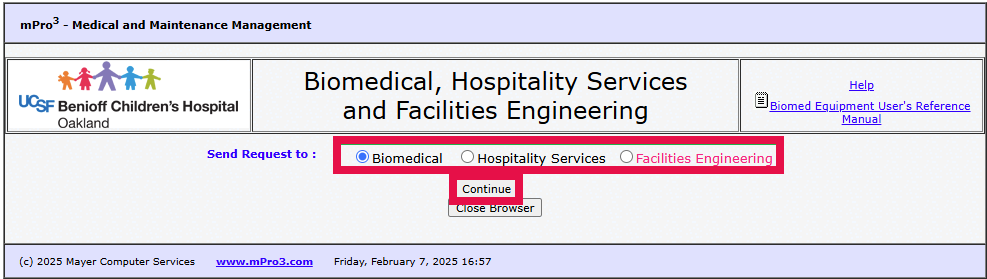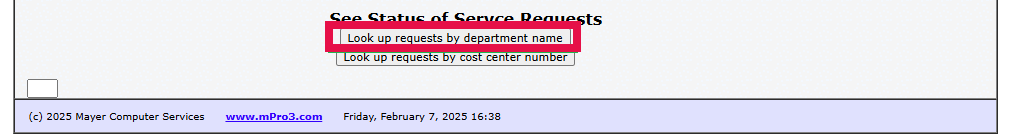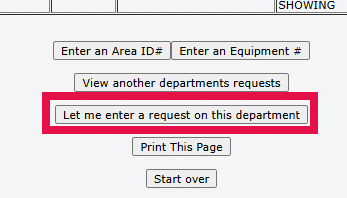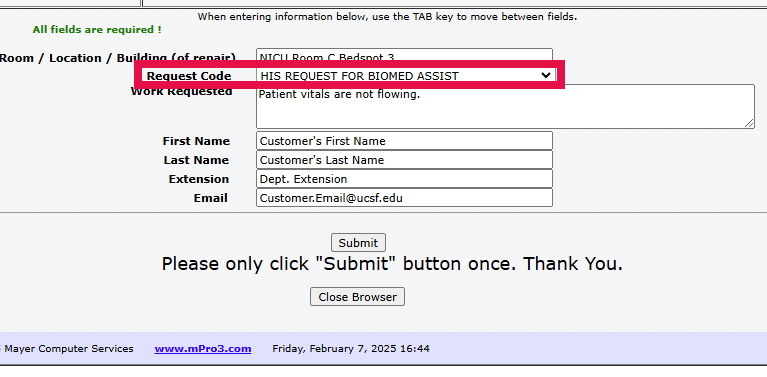Problem/Request
User needs to submit a ticket to BCH Oakland Biomedical, Facilities Engineering and Hospitality Services.
Environment
- Biomedical Engineering Dept (Biomed) manages all clinical devices, including troubleshooting of Philips Patient Monitoring devices, for example, when vitals aren't displaying on the patient's monitor.
- For facilities related issues, including maintenance and operation of a building(s) and its equipment, including cleaning, general repairs, and energy efficiency.
Solution
You can submit a ticket to Biomedical, Facilities Engineering and Hospitality Services on their website: https://www.mpro3online.com/mpro3-chrco/index.asp?page=servicerequestandstatusformchrco
Select the department and click Continue.
At the bottom of the next page, select Look up requests by department name.
- Select the appropriate department on the next page (NOTE: NICU and PICU will be listed starting with 'ICN').
Scroll to the bottom of the next page and select Let me enter a request on this department.
Select HIS REQUEST FOR BIOMED ASSIST for the Request Code, fill out the rest of the fields, and Submit the form.
- Call 510-428-3885 x3610 to report the urgent or after hours’ issue referencing Work Request number.
If you cannot reach a BioMed tech, call the Watch Engineer at 510-428-3885 x3291. - The Hospital’s Watch Engineer is responsible for coordinating contact with a BMET.
If you cannot reach the Watch Engineer, call the BCH Oakland on-call technical manager.
Service Category
Health Systems
Owner Team
IT Service Desk